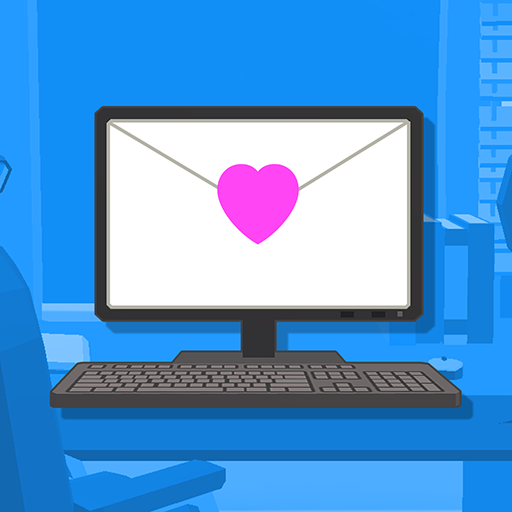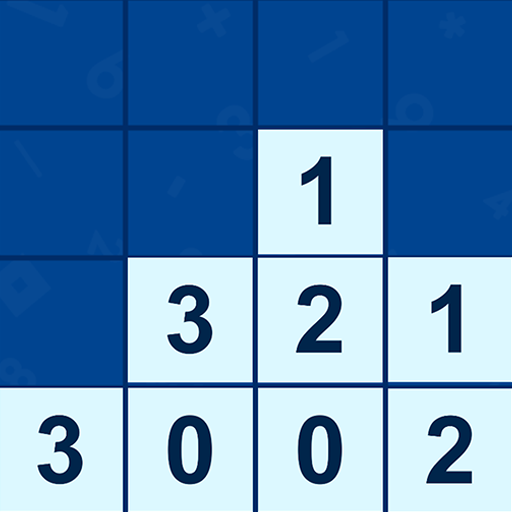このページには広告が含まれます

Mr.Mitukeru : ふたりでできるゲーム オンライン
None | Ts Games
BlueStacksを使ってPCでプレイ - 5憶以上のユーザーが愛用している高機能Androidゲーミングプラットフォーム
Play Mr.Mitukeru : two player games on PC
A simple game to find items! online 2 player games
How to play
Find many of the items listed below within the time limit.
Method of operation
Move the character with the stick at the bottom left,
Rotate the camera with the stick at the bottom right,
Click the ↑ button at the bottom right to jump.
Online battle is possible
You can play online against your friends and people all over the world.
World ranking support
In single play, when you sign in to Google Play Game Services,
You can challenge the world ranking.
Let's aim for the world championship!
Features
・online 2 player games
・simple game
・also single play
How to play
Find many of the items listed below within the time limit.
Method of operation
Move the character with the stick at the bottom left,
Rotate the camera with the stick at the bottom right,
Click the ↑ button at the bottom right to jump.
Online battle is possible
You can play online against your friends and people all over the world.
World ranking support
In single play, when you sign in to Google Play Game Services,
You can challenge the world ranking.
Let's aim for the world championship!
Features
・online 2 player games
・simple game
・also single play
Mr.Mitukeru : ふたりでできるゲーム オンラインをPCでプレイ
-
BlueStacksをダウンロードしてPCにインストールします。
-
GoogleにサインインしてGoogle Play ストアにアクセスします。(こちらの操作は後で行っても問題ありません)
-
右上の検索バーにMr.Mitukeru : ふたりでできるゲーム オンラインを入力して検索します。
-
クリックして検索結果からMr.Mitukeru : ふたりでできるゲーム オンラインをインストールします。
-
Googleサインインを完了してMr.Mitukeru : ふたりでできるゲーム オンラインをインストールします。※手順2を飛ばしていた場合
-
ホーム画面にてMr.Mitukeru : ふたりでできるゲーム オンラインのアイコンをクリックしてアプリを起動します。