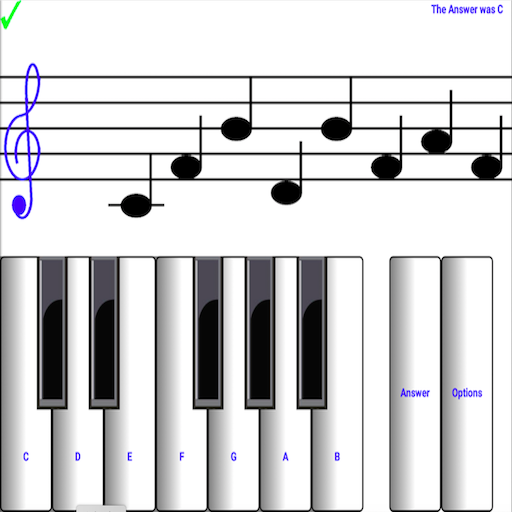Note Rush: Learn to Read Music
Spiele auf dem PC mit BlueStacks - der Android-Gaming-Plattform, der über 500 Millionen Spieler vertrauen.
Seite geändert am: 30. November 2018
Play Note Rush: Learn to Read Music on PC
Play with a bunch of fun themes and race to earn stars and beat your best time! Note Rush is great for teaching keyboard geography by making sure each note is played in the correct octave. An indispensable music theory must-have for learning sight reading at all levels of music education.
*** Having trouble? See noterushapp.com/troubleshooting for help. ***
Listens to Your Instrument
------------------------------
Note Rush helps students learn a strong association between notes on the page and keys on your instrument by using your device's microphone to detect when you play each note. Works with pianos, keyboards, flutes, violins, you name it! (See Q&A below for more about supported instruments.)
Student-paced
------------------
Note Rush goes as fast or as slow as the student with no time limits, so is suitable for complete beginners right through to being a fun challenge for professionals!
Grand Staff Context
-----------------------
The whole grand staff is always visible, showing each note in full context and helping students learn how notes are spaced out across the two staves.
Octave-Sensitive Keyboard Geography
---------------------------------------------
It's a "B", but which "B"?? Note Rush teaches keyboard geography by making sure you're getting the note in the right octave every time.
Great for Home Practise
------------------------------
Students will rush to their instrument at home every day with NoteRush, chasing that elusive high score! Unlike flashcards, children can drill note identification at home with no music-reading parent required to check if they're getting them correct - Note Rush checks for you! Play every day and you'll soon be able to name and identify notes instantly!
Fifteen Levels or Make Your Own!
-------
Note Rush has fifteen built-in Levels, from Middle C-Position right through to the full grand staff with 2 ledger lines above and below. There are Levels for Treble Clef, Bass Clef or full Grand Staff!
Or choose your own custom notes in Level Designer, with optional sharps and flats for an added challenge! Teachers can select notes for a student then send their custom level as a Level Card via Email or Text Message for the student to open on their device.
Better Than Flash Cards!
-------------------------
Use Note Rush instead of printed flash cards! Note Rush was designed to replace the cards used in One Minute Club - a challenge you can run in your studio where students have to complete a given level in under a minute. Give it a try!
Having trouble? See noterushapp.com/troubleshooting for some suggestions.
--
Note Rush is made by Thomas Grayston, a software developer, pianist, and husband to a piano teacher.
Spiele Note Rush: Learn to Read Music auf dem PC. Der Einstieg ist einfach.
-
Lade BlueStacks herunter und installiere es auf deinem PC
-
Schließe die Google-Anmeldung ab, um auf den Play Store zuzugreifen, oder mache es später
-
Suche in der Suchleiste oben rechts nach Note Rush: Learn to Read Music
-
Klicke hier, um Note Rush: Learn to Read Music aus den Suchergebnissen zu installieren
-
Schließe die Google-Anmeldung ab (wenn du Schritt 2 übersprungen hast), um Note Rush: Learn to Read Music zu installieren.
-
Klicke auf dem Startbildschirm auf das Note Rush: Learn to Read Music Symbol, um mit dem Spielen zu beginnen