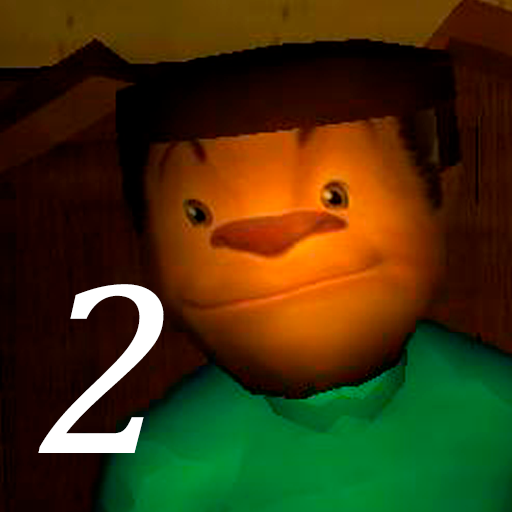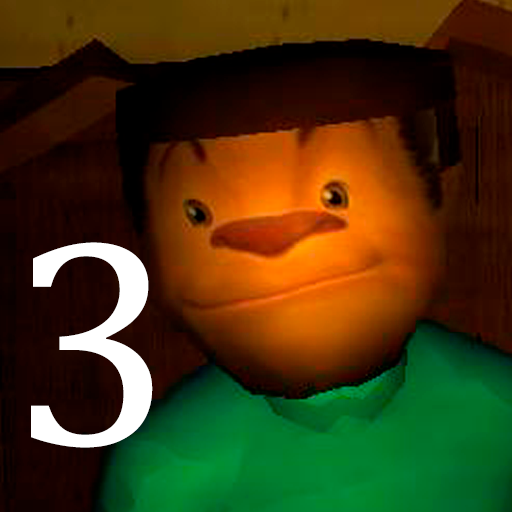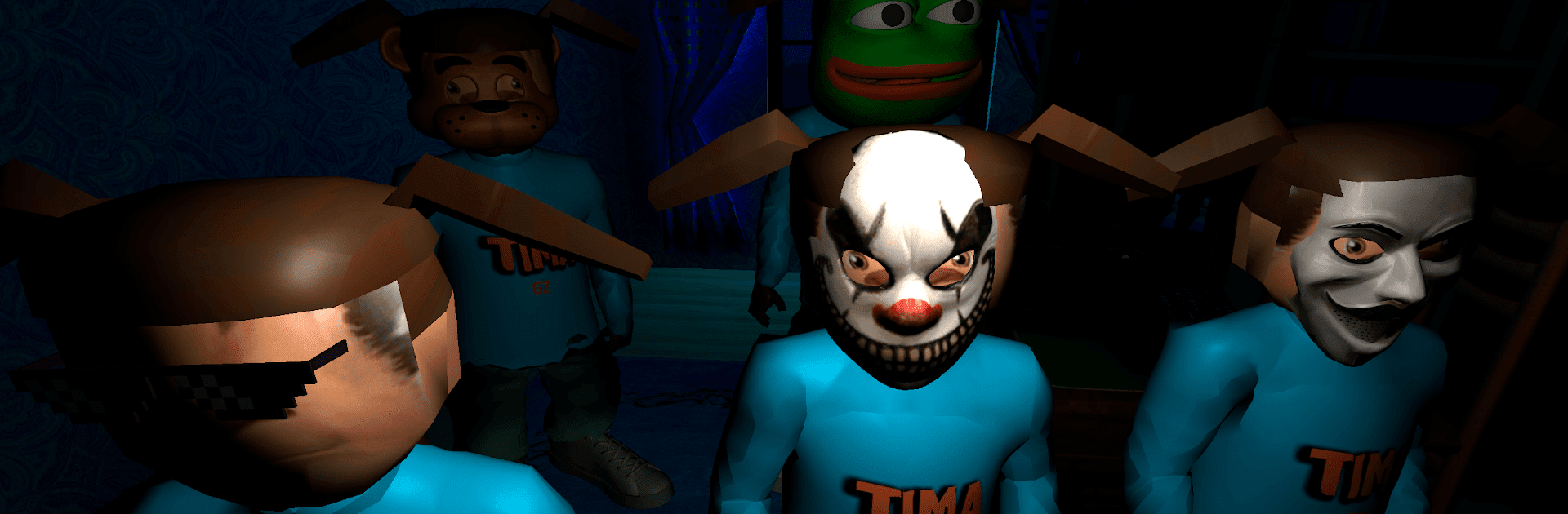
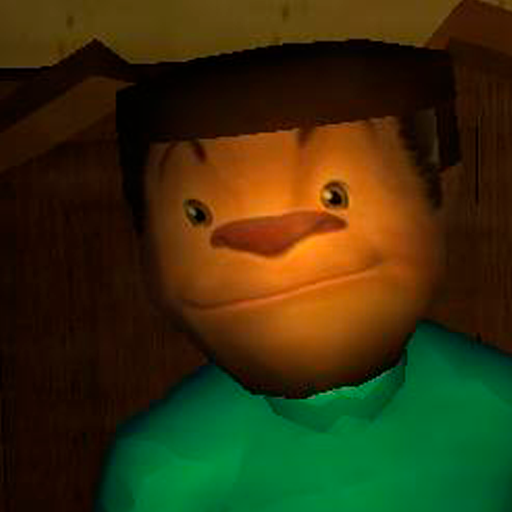
5 ночей с Тимохой
Играйте на ПК с BlueStacks – игровой платформе для приложений на Android. Нас выбирают более 500 млн. игроков.
Страница изменена: 24 окт. 2024 г.
Play 5 nights at Timokha's on PC or Mac
Join millions to experience 5 nights at Timokha’s, an exciting Action game from TIM GZ. With BlueStacks App Player, you are always a step ahead of your opponent, ready to outplay them with faster gameplay and better control with the mouse and keyboard on your PC or Mac.
About the Game
In “5 nights at Timokha’s,” your task is to survive five suspenseful nights against the mischievous Timokha Shalun. Home alone after your parents head to the dacha, you face relentless challenges set by Timokha. Can you bake your way to safety? With only your trusty oven and some quick thinking, you need to distract your adversary with delicious pies, all while managing a series of strategic defenses like tightening pipes and shutting doors.
Game Features
-
Bake Pies, Stay Safe: Craft scrumptious pies in your oven to momentarily appease Timokha, but beware—this trick only buys you a little peace.
-
Strategic Gameplay: Juggle multiple tasks, from locking doors swiftly to ensuring loose pipes stay tight, keeping Timokha at bay requires quick reflexes.
-
Suspenseful Nights: Each night presents fiercer challenges and heightened tension. With Timokha constantly scheming, your survival instincts are put to the test.
-
Enhanced Experience: Play on BlueStacks for a smoother, more engaging gameplay experience.
Start your journey now. Download the game on BlueStacks, invite your friends, and march on a new adventure.
Играйте в игру 5 ночей с Тимохой на ПК. Это легко и просто.
-
Скачайте и установите BlueStacks на ПК.
-
Войдите в аккаунт Google, чтобы получить доступ к Google Play, или сделайте это позже.
-
В поле поиска, которое находится в правой части экрана, введите название игры – 5 ночей с Тимохой.
-
Среди результатов поиска найдите игру 5 ночей с Тимохой и нажмите на кнопку "Установить".
-
Завершите авторизацию в Google (если вы пропустили этот шаг в начале) и установите игру 5 ночей с Тимохой.
-
Нажмите на ярлык игры 5 ночей с Тимохой на главном экране, чтобы начать играть.