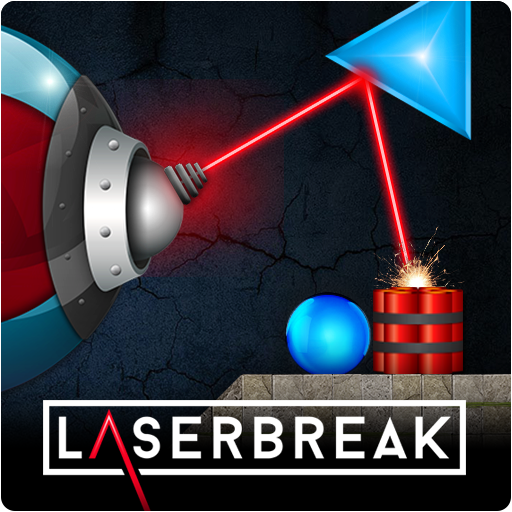このページには広告が含まれます

LightningPuzzle
パズル | TK-Lab
BlueStacksを使ってPCでプレイ - 5憶以上のユーザーが愛用している高機能Androidゲーミングプラットフォーム
Play LightningPuzzle on PC
--Summary--
Introducing the 3D puzzle game "Lightning Puzzle" that sparkles your inspiration!
You solve the puzzle and guide the laser emitted from the "Electric Cube" to the "Light Cube". The moment you have all the pieces, you get the best pleasure.
--How to play--
The mission is simple. It is clear by hitting the "Light Cube" with the laser emitted from the "Electric Cube". You solve the puzzle by rotating and moving the objects. It gets harder as the level goes up. More Light Cubes are targeted and more laser needs to be reflected.
--Developer--
TK-Lab
Twitter:@tk_app_lab
Introducing the 3D puzzle game "Lightning Puzzle" that sparkles your inspiration!
You solve the puzzle and guide the laser emitted from the "Electric Cube" to the "Light Cube". The moment you have all the pieces, you get the best pleasure.
--How to play--
The mission is simple. It is clear by hitting the "Light Cube" with the laser emitted from the "Electric Cube". You solve the puzzle by rotating and moving the objects. It gets harder as the level goes up. More Light Cubes are targeted and more laser needs to be reflected.
--Developer--
TK-Lab
Twitter:@tk_app_lab
LightningPuzzleをPCでプレイ
-
BlueStacksをダウンロードしてPCにインストールします。
-
GoogleにサインインしてGoogle Play ストアにアクセスします。(こちらの操作は後で行っても問題ありません)
-
右上の検索バーにLightningPuzzleを入力して検索します。
-
クリックして検索結果からLightningPuzzleをインストールします。
-
Googleサインインを完了してLightningPuzzleをインストールします。※手順2を飛ばしていた場合
-
ホーム画面にてLightningPuzzleのアイコンをクリックしてアプリを起動します。