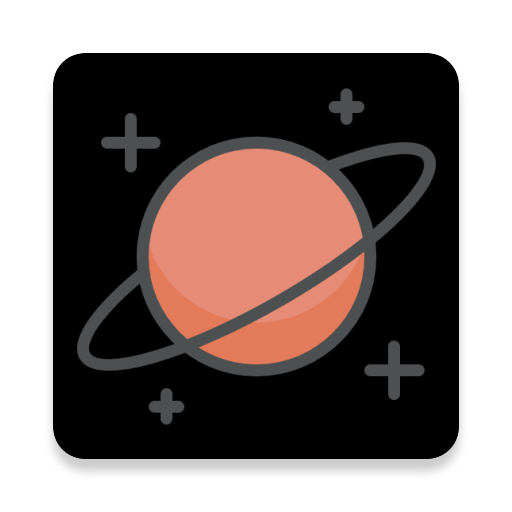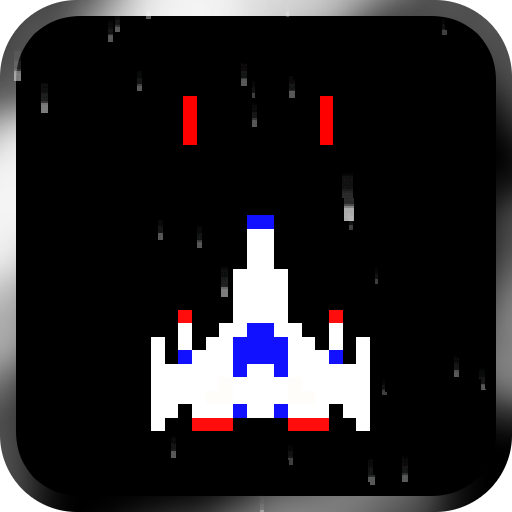ReefKinetics - Cloud Controller
Play on PC with BlueStacks – the Android Gaming Platform, trusted by 500M+ gamers.
Page Modified on: February 14, 2020
Play ReefKinetics - Cloud Controller on PC
With capabilities in design, engineering, hardware, software and chemistry; we aim at simplifying aquarium maintenance by:
• Assisting advanced reefers that grow complex environments.
• Making this hobby less intimidating for new enthusiasts.
Reefbot is a device that has different purposes of watching, reporting and caring for your aquarium.
Reefbot will allow you to easily:
• Run reagent-based tests.
• Run probe-based tests.
• Fix different potential issues.
Play ReefKinetics - Cloud Controller on PC. It’s easy to get started.
-
Download and install BlueStacks on your PC
-
Complete Google sign-in to access the Play Store, or do it later
-
Look for ReefKinetics - Cloud Controller in the search bar at the top right corner
-
Click to install ReefKinetics - Cloud Controller from the search results
-
Complete Google sign-in (if you skipped step 2) to install ReefKinetics - Cloud Controller
-
Click the ReefKinetics - Cloud Controller icon on the home screen to start playing