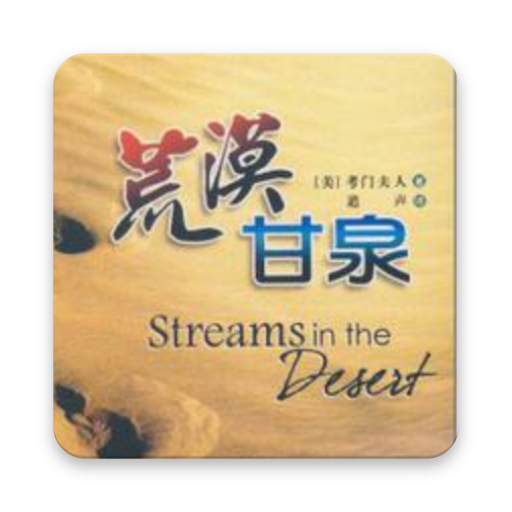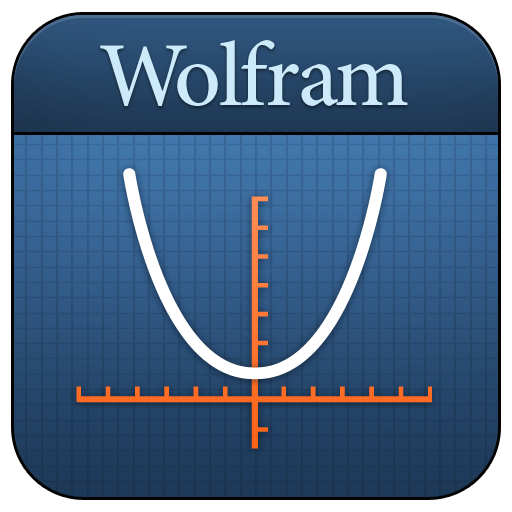このページには広告が含まれます

ReefKinetics - Cloud Controller
仕事効率化 | Reef Kinetics
BlueStacksを使ってPCでプレイ - 5憶以上のユーザーが愛用している高機能Androidゲーミングプラットフォーム
Play ReefKinetics - Cloud Controller on PC
Is a venture-backed company based in Beirut, created and driven by passion and long experience in Reef aquariums.
With capabilities in design, engineering, hardware, software and chemistry; we aim at simplifying aquarium maintenance by:
• Assisting advanced reefers that grow complex environments.
• Making this hobby less intimidating for new enthusiasts.
Reefbot is a device that has different purposes of watching, reporting and caring for your aquarium.
Reefbot will allow you to easily:
• Run reagent-based tests.
• Run probe-based tests.
• Fix different potential issues.
With capabilities in design, engineering, hardware, software and chemistry; we aim at simplifying aquarium maintenance by:
• Assisting advanced reefers that grow complex environments.
• Making this hobby less intimidating for new enthusiasts.
Reefbot is a device that has different purposes of watching, reporting and caring for your aquarium.
Reefbot will allow you to easily:
• Run reagent-based tests.
• Run probe-based tests.
• Fix different potential issues.
ReefKinetics - Cloud ControllerをPCでプレイ
-
BlueStacksをダウンロードしてPCにインストールします。
-
GoogleにサインインしてGoogle Play ストアにアクセスします。(こちらの操作は後で行っても問題ありません)
-
右上の検索バーにReefKinetics - Cloud Controllerを入力して検索します。
-
クリックして検索結果からReefKinetics - Cloud Controllerをインストールします。
-
Googleサインインを完了してReefKinetics - Cloud Controllerをインストールします。※手順2を飛ばしていた場合
-
ホーム画面にてReefKinetics - Cloud Controllerのアイコンをクリックしてアプリを起動します。