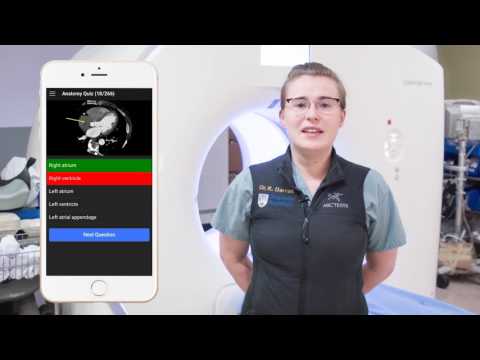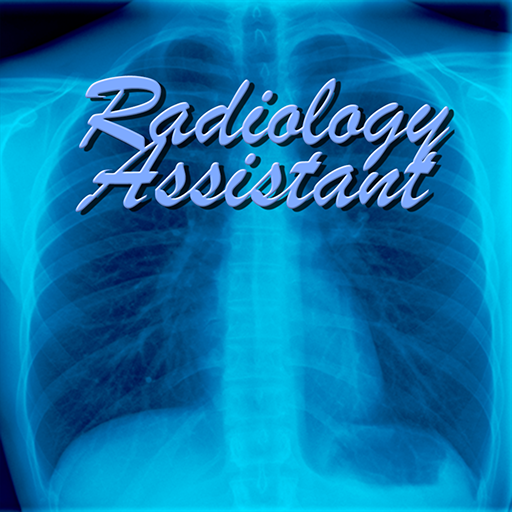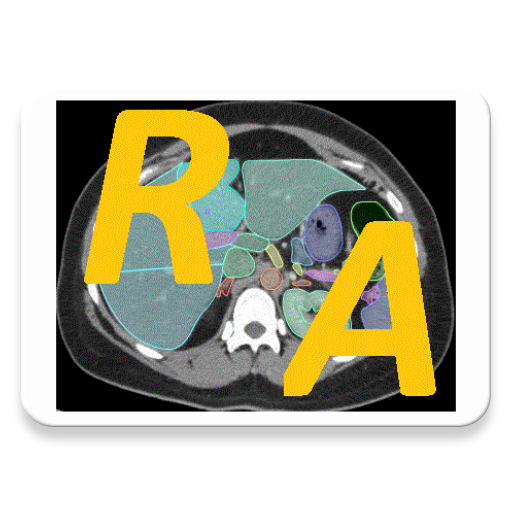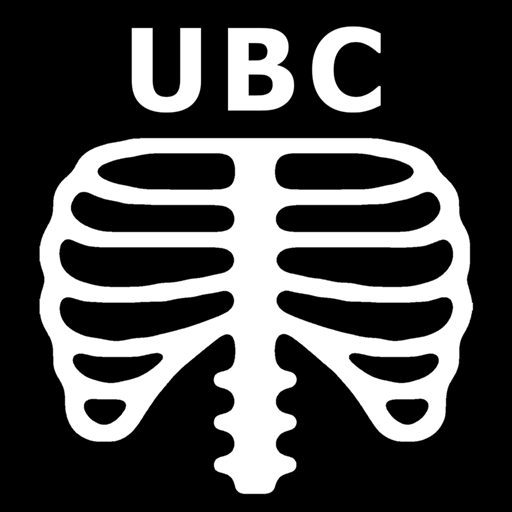
UBC Radiology
Play on PC with BlueStacks – the Android Gaming Platform, trusted by 500M+ gamers.
Page Modified on: May 29, 2017
Play UBC Radiology on PC
This app is based on the radiology undergraduate curriculum at the University of British Columbia (UBC), which is located in Vancouver, British Columbia, Canada. The app content is organized into the pre-clinical (MS1, MS2) and clinical (MS3, MS4, intern) years. The focus of the pre-clinical years is on identifying normal anatomy and acquiring basic ultrasound skills and the focus of the clinical years is to become familiar with ordering appropriateness criteria and to recognize key pathology. The list of clinical cases presented in this app are developed from the UBC third year medical student clerkship “Must See” clinical objectives.
We encourage you to work through this app as a curriculum to enhance your understanding of radiology.
Play UBC Radiology on PC. It’s easy to get started.
-
Download and install BlueStacks on your PC
-
Complete Google sign-in to access the Play Store, or do it later
-
Look for UBC Radiology in the search bar at the top right corner
-
Click to install UBC Radiology from the search results
-
Complete Google sign-in (if you skipped step 2) to install UBC Radiology
-
Click the UBC Radiology icon on the home screen to start playing