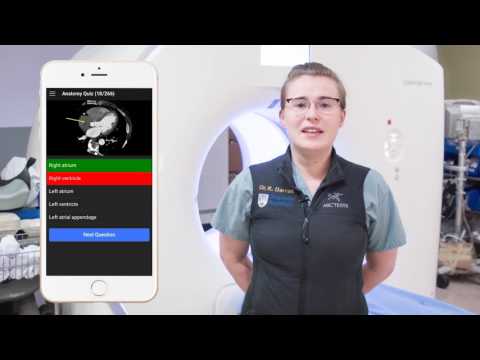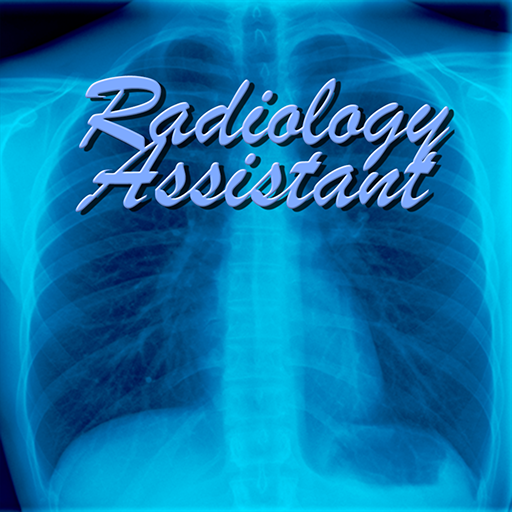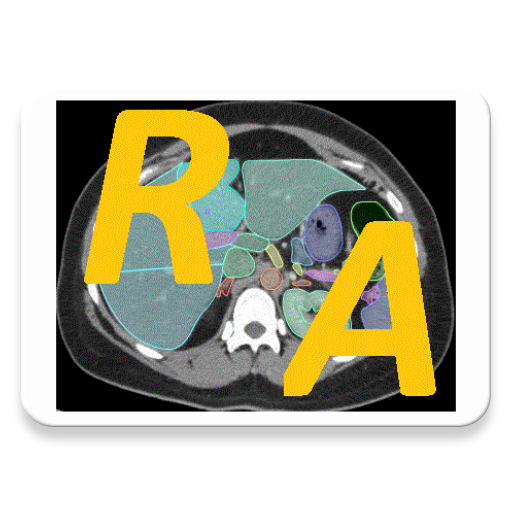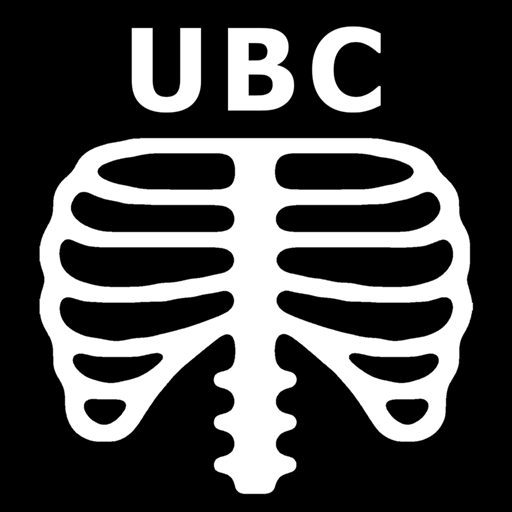
UBC Radiology
Jouez sur PC avec BlueStacks - la plate-forme de jeu Android, approuvée par + 500M de joueurs.
Page Modifiée le: 29 mai 2017
Play UBC Radiology on PC
This app is based on the radiology undergraduate curriculum at the University of British Columbia (UBC), which is located in Vancouver, British Columbia, Canada. The app content is organized into the pre-clinical (MS1, MS2) and clinical (MS3, MS4, intern) years. The focus of the pre-clinical years is on identifying normal anatomy and acquiring basic ultrasound skills and the focus of the clinical years is to become familiar with ordering appropriateness criteria and to recognize key pathology. The list of clinical cases presented in this app are developed from the UBC third year medical student clerkship “Must See” clinical objectives.
We encourage you to work through this app as a curriculum to enhance your understanding of radiology.
Jouez à UBC Radiology sur PC. C'est facile de commencer.
-
Téléchargez et installez BlueStacks sur votre PC
-
Connectez-vous à Google pour accéder au Play Store ou faites-le plus tard
-
Recherchez UBC Radiology dans la barre de recherche dans le coin supérieur droit
-
Cliquez pour installer UBC Radiology à partir des résultats de la recherche
-
Connectez-vous à Google (si vous avez ignoré l'étape 2) pour installer UBC Radiology
-
Cliquez sur l'icône UBC Radiology sur l'écran d'accueil pour commencer à jouer