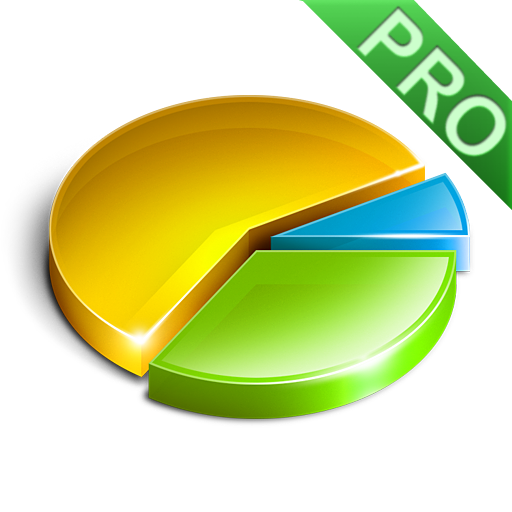Starlink
Play on PC with BlueStacks – the Android Gaming Platform, trusted by 500M+ gamers.
Page Modified on: August 19, 2016
Play Starlink on PC
If the AI proves to be too much of a challenge, invite a friend (or five) to play with you, and share control of the galaxy with them, or join opposing teams and compete against each other -- it's all up to you.
To make the flow of the game even less predictable, each player can choose from a large list of abilities to take with them into each match that can drastically change the way the game plays. Some abilities are defensive in nature, some offensive, and others are a mix of the two. There are even abilities that let you reshape the galaxy to your advantage, collapsing or creating new hyperspace routes between stars.
And if that's not enough, certain abilities can be used in a sequence for even more devastating effects.
Can your galactic empire prevail and rise up above others? There is only one way to find out...
Play Starlink on PC. It’s easy to get started.
-
Download and install BlueStacks on your PC
-
Complete Google sign-in to access the Play Store, or do it later
-
Look for Starlink in the search bar at the top right corner
-
Click to install Starlink from the search results
-
Complete Google sign-in (if you skipped step 2) to install Starlink
-
Click the Starlink icon on the home screen to start playing