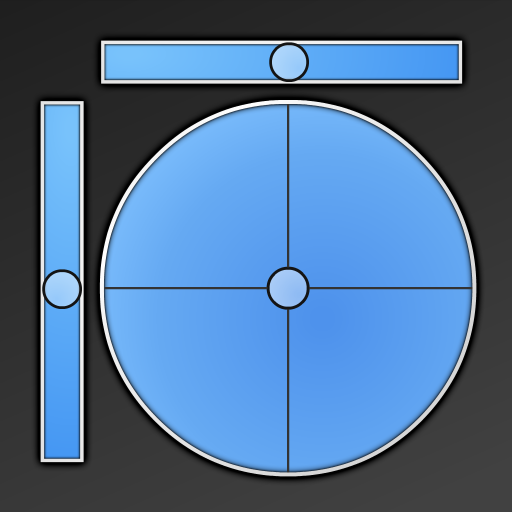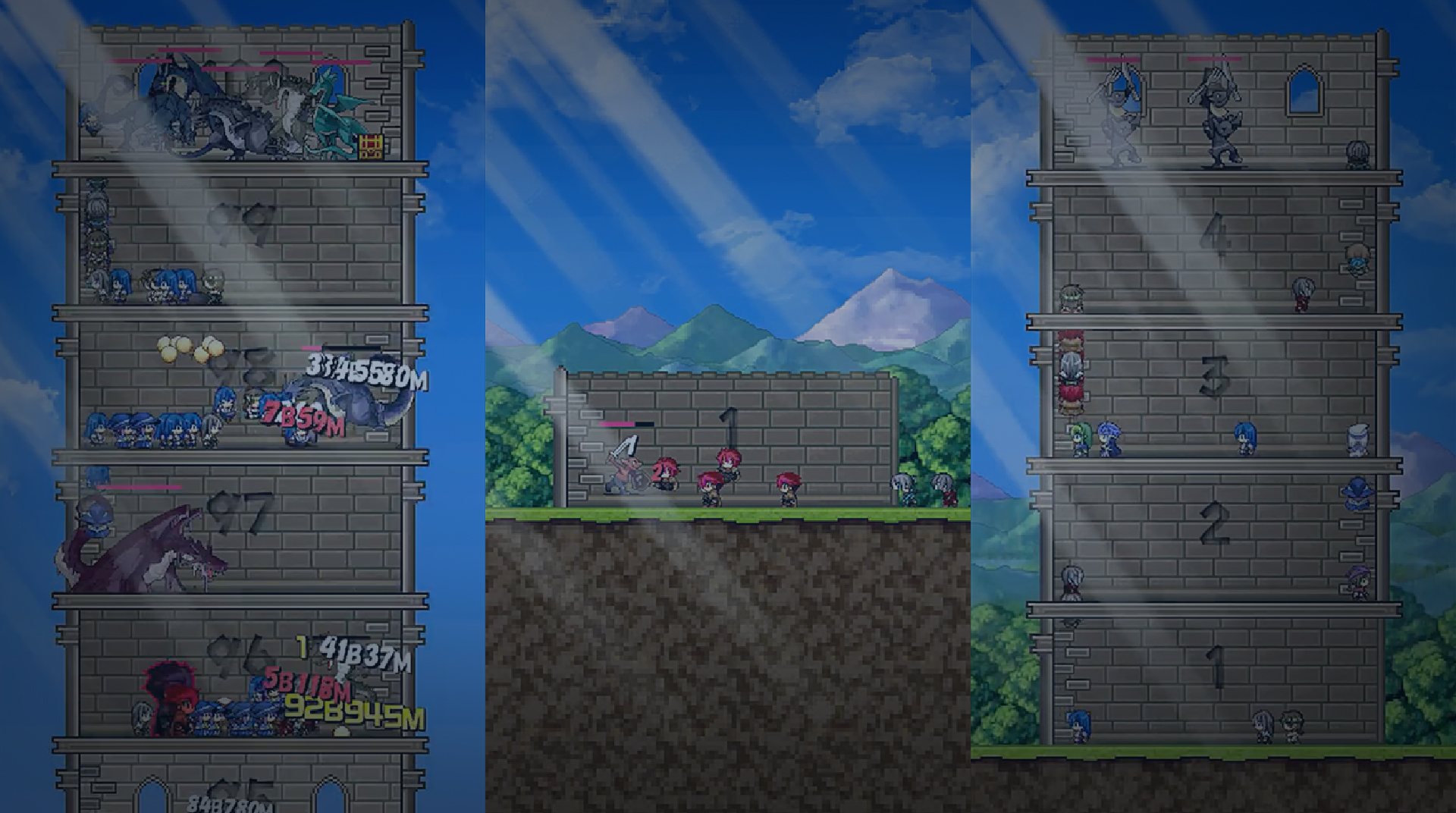

Tower of Hero
Gioca su PC con BlueStacks: la piattaforma di gioco Android, considerata affidabile da oltre 500 milioni di giocatori.
Pagina modificata il: 22 ago 2023
Play Tower of Hero on PC or Mac
Dungeons to fill with characters? Check. Over 100 heroes to pick? Check. Monsters to smash and attack? Check! Well, is there anything else you might be in need in order to transform Tower of Hero into your next favorite title? Don’t think so! Play Tower of Hero on PC and Mac with BlueStacks and destroy as many monsters as you can with your gear and heroes! Bring as many characters as you can to the dungeons, fight those monsters, develop their abilities and clear the tower! Are you up for such a thrilling challenge? Of course you are. Who wouldn’t? Download Tower of Hero on PC with BlueStacks and create a vast army to show who is the dungeon boss! Unless you are afraid of some tiny monsters, which we honestly believe not to be the case! Is it?
Gioca Tower of Hero su PC. È facile iniziare.
-
Scarica e installa BlueStacks sul tuo PC
-
Completa l'accesso a Google per accedere al Play Store o eseguilo in un secondo momento
-
Cerca Tower of Hero nella barra di ricerca nell'angolo in alto a destra
-
Fai clic per installare Tower of Hero dai risultati della ricerca
-
Completa l'accesso a Google (se hai saltato il passaggio 2) per installare Tower of Hero
-
Fai clic sull'icona Tower of Hero nella schermata principale per iniziare a giocare