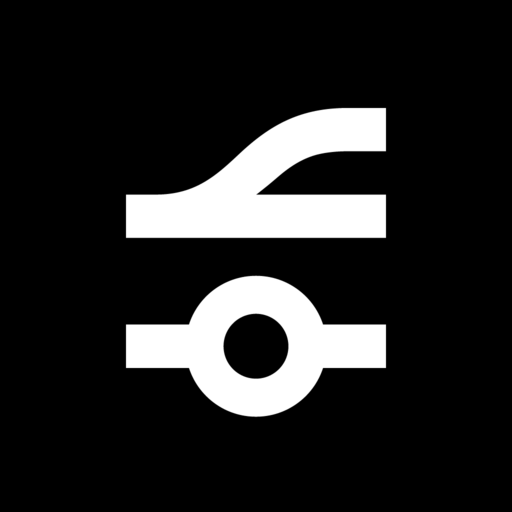Taximobility-Driver
Play on PC with BlueStacks – the Android Gaming Platform, trusted by 500M+ gamers.
Page Modified on: August 8, 2019
Play Taximobility-Driver on PC
Taximobility – Driver App
"With Taximobility driver, dispatching taxi is near instantaneous. Based on booking requests, that include the point of origin, destination and the availed time, Taximobility evaluates and analyses every possible route and driver choice and zeros in on the most efficient choice. Taximobility Driver, now has the option to choose payment modes and to report transaction status across the network. Taximobility values privacy and ensures data, down to the last bit, is communicated through industry standard secure channels. Along with real time location tracking, Taximobility Driver offers enhanced analytics
Play Taximobility-Driver on PC. It’s easy to get started.
-
Download and install BlueStacks on your PC
-
Complete Google sign-in to access the Play Store, or do it later
-
Look for Taximobility-Driver in the search bar at the top right corner
-
Click to install Taximobility-Driver from the search results
-
Complete Google sign-in (if you skipped step 2) to install Taximobility-Driver
-
Click the Taximobility-Driver icon on the home screen to start playing