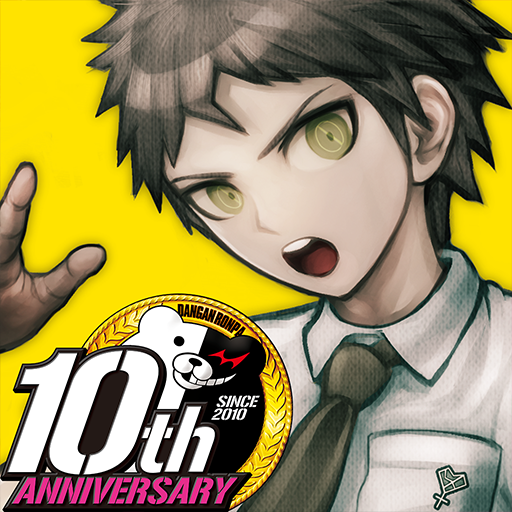PUSS!
Juega en PC con BlueStacks: la plataforma de juegos Android, en la que confían más de 500 millones de jugadores.
Página modificada el: 1 de noviembre de 2020
Play PUSS! on PC
This game contains flashing graphics that could potentially trigger seizures in people with photosensitive epilepsy
You have to get through mazes without touching walls to reach the exit portal. PUSS features several worlds guarded by bosses. By beating each world you will release an ally who will help you on your adventure. All the levels are randomly sequenced so every run is different!
FEATURES:
• The levels are tougher than they look. Prepare for a random sequence of mind-bending levels!
• Boss fights! The real bullet hell!
• Free your future partners and they'll help you fight evil!
• Compare your results with other players on the leaderboard.
• Various avatars for your cat :3
IGN: “This game is BANANAS!”
Markiplier: “The weirdest game I've ever played but I'M GLAD I DID!”
Jacksepticeye: "This game makes me want to keep trying over and over again"
Juega PUSS! en la PC. Es fácil comenzar.
-
Descargue e instale BlueStacks en su PC
-
Complete el inicio de sesión de Google para acceder a Play Store, o hágalo más tarde
-
Busque PUSS! en la barra de búsqueda en la esquina superior derecha
-
Haga clic para instalar PUSS! desde los resultados de búsqueda
-
Complete el inicio de sesión de Google (si omitió el paso 2) para instalar PUSS!
-
Haz clic en el ícono PUSS! en la pantalla de inicio para comenzar a jugar