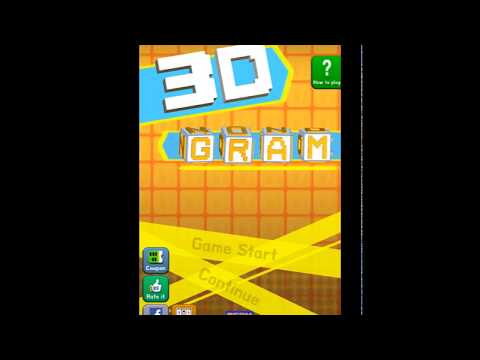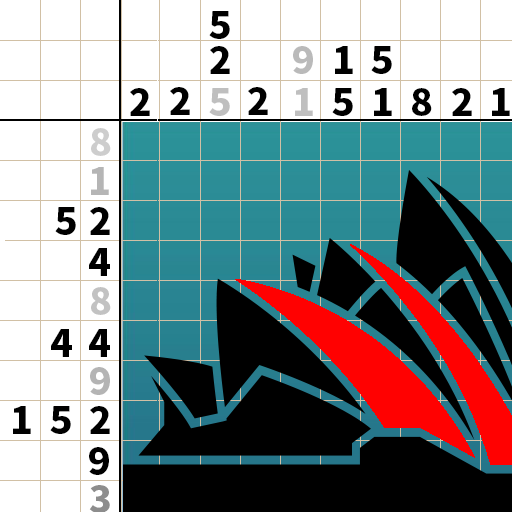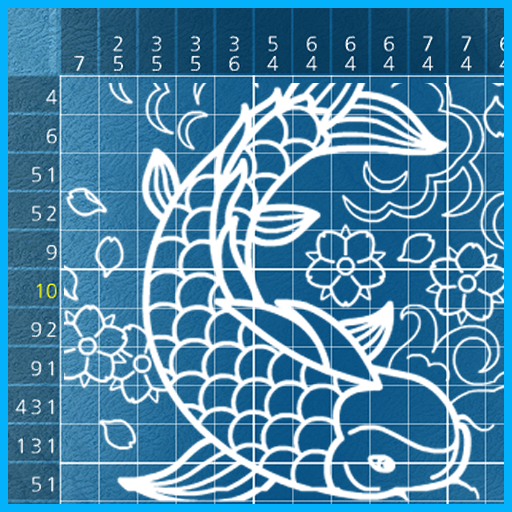Nonogram3D
Play on PC with BlueStacks – the Android Gaming Platform, trusted by 500M+ gamers.
Page Modified on: January 13, 2019
Play Nonogram3D on PC
Nemo Logic, Nonogram and Picross, the legendary puzzle games known for their strong addiction, have evolved into 3D!
Simple rules anyone can learn and enjoy !!
What is hidden in the puzzle cube?
(It is not difficult at all.)
★★★ Game Features ★★★
● Number one!
Nemo Logic 3D Only Rotation !!
You can go around puzzles immediately to solve problems.
● Number two !!
You can finish puzzles and even make themes!
Complete the cute themes.
** Themes consist of 10 puzzles.
Complete the 10 puzzles to show a bonus stage **
Are you ready to leave for the new Neo Logic world prepared by Tim Keyboard?
★ game inquiry
For more information about the game, contact keyboardcena@gmail.com
Please send me your game ID so I can give you a more accurate information.
*** When you delete a game, the saved information disappears. ***
Play Nonogram3D on PC. It’s easy to get started.
-
Download and install BlueStacks on your PC
-
Complete Google sign-in to access the Play Store, or do it later
-
Look for Nonogram3D in the search bar at the top right corner
-
Click to install Nonogram3D from the search results
-
Complete Google sign-in (if you skipped step 2) to install Nonogram3D
-
Click the Nonogram3D icon on the home screen to start playing