
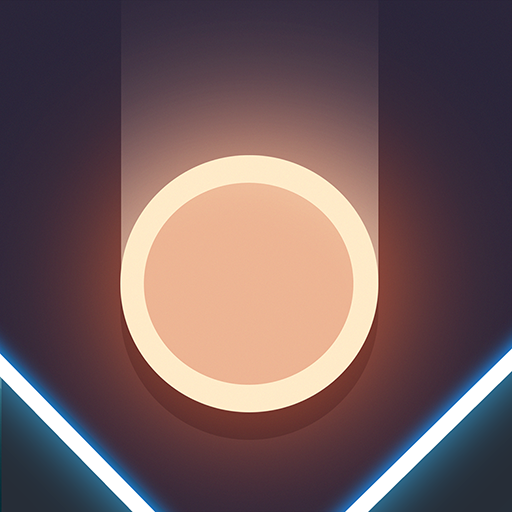
Idle Brick Breaker
Play on PC with BlueStacks – the Android Gaming Platform, trusted by 500M+ gamers.
Page Modified on: Dec 28, 2023
Play Idle Brick Breaker on PC or Mac
Idle Brick Breaker is a Simulation game developed by Tech Tree Games. BlueStacks app player is the best platform to play this Android game on your PC or Mac for an immersive gaming experience.
Are you ready for a game that combines relaxation with thrilling brick-breaking action? Look no further than Idle Brick Breaker, the ultimate idle game that allows you to sit back, relax, and watch as your balls do all the hard work.
Idle Brick Breaker is not your ordinary brick-breaking game. It progresses even when you’re away, meaning you can step away from the screen and still make progress. But don’t be fooled by the laid-back nature of the game; you’ll need to balance strategies to crush the most bricks and maximize your progress.
Unlock new balls with powerful abilities that will aid you in your brick-breaking journey. From splash damage to poison and automatic targeting, each ball brings a unique advantage to the table. Upgrade the speed and power of every ball to unleash its full potential.
Collect cards to unlock massive bonuses that will significantly boost your game. These bonuses, combined with the evolving perks you unlock as you play, create a dynamic and engaging gameplay experience. And when the time is right, you can prestige to reset and earn even more bonuses, allowing you to gain revenue at an accelerated rate.
The best part? Idle Brick Breaker continues to earn progress even when you’re away. So, whether you’re taking a break or attending to other matters, your game will keep running, and you’ll come back to a satisfying display of broken bricks.
So, get ready to embark on an infinite brick-breaking adventure. Download Idle Brick Breaker today and witness the perfect combination of relaxation and excitement. Sit back, watch your balls in action, and let the bricks crumble before your eyes. The journey awaits. Enjoy this game with BlueStacks today!
Play Idle Brick Breaker on PC. It’s easy to get started.
-
Download and install BlueStacks on your PC
-
Complete Google sign-in to access the Play Store, or do it later
-
Look for Idle Brick Breaker in the search bar at the top right corner
-
Click to install Idle Brick Breaker from the search results
-
Complete Google sign-in (if you skipped step 2) to install Idle Brick Breaker
-
Click the Idle Brick Breaker icon on the home screen to start playing



