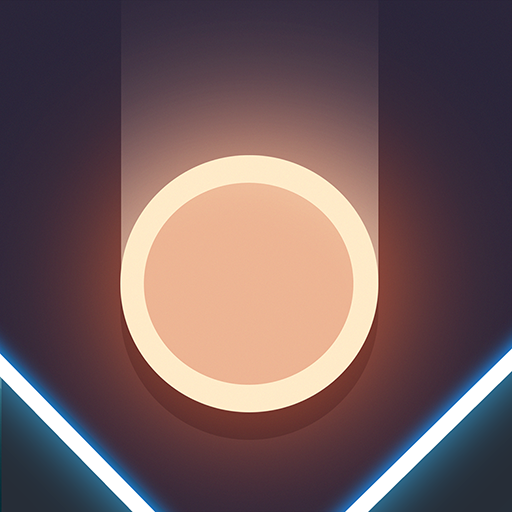The Tower - Idle Tower Defense
Play on PC with BlueStacks – the Android Gaming Platform, trusted by 500M+ gamers.
Page Modified on: Apr 10, 2025
Play The Tower - Idle Tower Defense on PC or Mac
The Tower – Idle Tower Defense is a simulation game developed by Tech Tree Games. BlueStacks app player is the best platform to play this Android game on your PC or Mac for an immersive gaming experience.
A world of strategic tower defense meets gradual upgrades – designed to let you construct and evolve the ultimate fortress at your own pace.
Strategic Defenses
Engage in intense battles where every decision counts. Bluestacks lets you play games on your laptop or PC with your choice of a gamepad, keyboard, or mouse.
- Face off against relentless enemy waves with smart, tactical decisions.
- React to evolving attack patterns as challenges intensify.
- Use calculated placements that boost your tower’s resilience.
Empowering Upgrades
Transform your tower into an indomitable fortress through persistent enhancements.
- Unlock a range of permanent, game-changing upgrades to fortify your defenses.
- Enhance abilities that continuously improve your strategic options.
- Tailor your upgrade path to overcome increasingly difficult challenges.
- Benefit from a progression system that rewards careful planning and adaptability.
Expanding Tactical Horizons
Explore new realms and discover fresh strategic possibilities as you progress.
- Unlock diverse areas that push the boundaries of traditional defense gameplay.
- Confront powerful bosses and tailor your tactics to new environments.
- Experiment with varying tower configurations that offer unique advantages.
- Embrace a system where every new level introduces a distinct tactical challenge.
Play The Tower - Idle Tower Defense on PC. It’s easy to get started.
-
Download and install BlueStacks on your PC
-
Complete Google sign-in to access the Play Store, or do it later
-
Look for The Tower - Idle Tower Defense in the search bar at the top right corner
-
Click to install The Tower - Idle Tower Defense from the search results
-
Complete Google sign-in (if you skipped step 2) to install The Tower - Idle Tower Defense
-
Click the The Tower - Idle Tower Defense icon on the home screen to start playing