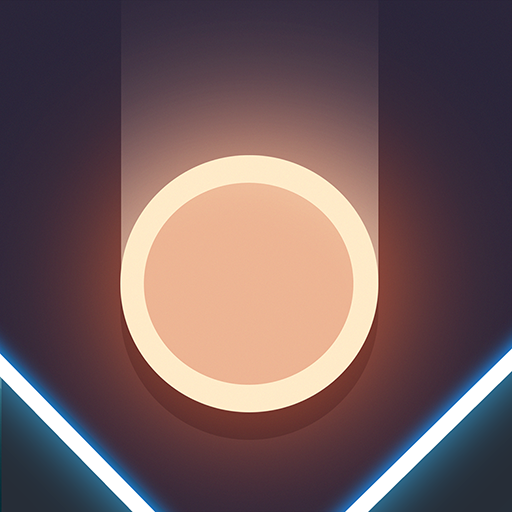Wordly - Daily Word Puzzle
Juega en PC con BlueStacks: la plataforma de juegos Android, en la que confían más de 500 millones de jugadores.
Página modificada el: 21 nov 2024
Play Wordly - Daily Word Puzzle on PC or Mac
Wordly – Daily Word Puzzle is a Word game developed by Tech Tree Games. BlueStacks app player is the best platform to play this Android game on your PC or Mac for an immersive gaming experience.
Looking for a daily dose of brain-teasing word puzzles? Look no further than Wordly, the ultimate word game that will keep you entertained and challenged wherever you go. With Wordly in your pocket, you can embark on a new word-solving adventure every day or play custom puzzles as many times as you’d like.
The premise of Wordly is simple yet addictive. Guess the correct word using the tile colors as your guide. With six tries at your disposal, you’ll need to think strategically and make every decision count. Can you crack the code and uncover the hidden word before running out of attempts?
If you’re a fan of word games like Scrabble, crosswords, or any other word-based challenges, Wordly is guaranteed to captivate you. Its clever gameplay mechanics and engaging puzzles will keep you coming back for more. Whether you’re a word aficionado or simply enjoy a good brain teaser, Wordly offers a satisfying and rewarding experience.
What sets Wordly apart is the inclusion of custom puzzles. Challenge yourself with words longer than five letters and put your vocabulary skills to the test. With an endless array of possibilities, you’ll never run out of puzzles to solve and words to conquer.
So, why wait? Dive into the captivating world of Wordly and let the daily challenges or custom puzzles sharpen your linguistic prowess. Download the game today and get ready to embark on a word-filled adventure that will keep you engaged, entertained, and craving for more. Enjoy this game with BlueStacks today!
Juega Wordly - Daily Word Puzzle en la PC. Es fácil comenzar.
-
Descargue e instale BlueStacks en su PC
-
Complete el inicio de sesión de Google para acceder a Play Store, o hágalo más tarde
-
Busque Wordly - Daily Word Puzzle en la barra de búsqueda en la esquina superior derecha
-
Haga clic para instalar Wordly - Daily Word Puzzle desde los resultados de búsqueda
-
Complete el inicio de sesión de Google (si omitió el paso 2) para instalar Wordly - Daily Word Puzzle
-
Haz clic en el ícono Wordly - Daily Word Puzzle en la pantalla de inicio para comenzar a jugar