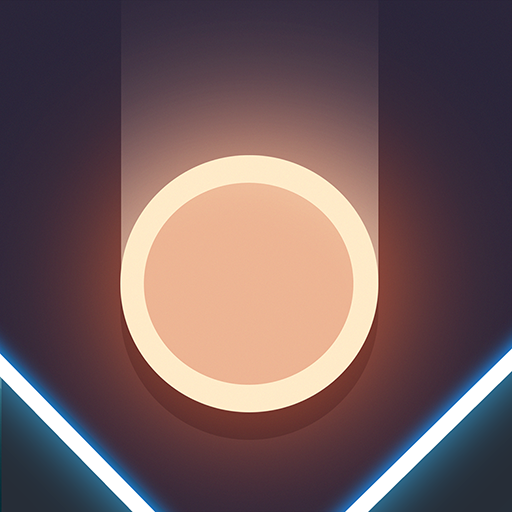Zen Idle: Gravity Meditation
BlueStacksを使ってPCでプレイ - 5憶以上のユーザーが愛用している高機能Androidゲーミングプラットフォーム
Play Zen Idle: Gravity Meditation on PC or Mac
Zen Idle: Gravity Meditation is a Simulation game developed by Tech Tree Games. BlueStacks app player is the best platform to play this Android game on your PC or Mac for an immersive gaming experience.
Looking for a game that caters to both passive and active playstyles? Look no further than this exciting and strategic gaming experience. Whether you prefer deep strategy or simply want to sit back and relax, this game has something for everyone.
One of the main highlights of this game is the ability to upgrade balls and stages, allowing you to increase your income and progress further. As you accumulate resources, you’ll have the opportunity to unlock and collect valuable cards. These cards provide massive permanent bonuses to enhance your gameplay, adding a layer of excitement and strategy.
Additionally, the game features a perk system that evolves with each playthrough. This means that every time you reset and start again, you’ll have the opportunity to unlock new and powerful perks, adding a fresh element to your gaming experience.
For those seeking a challenge, strategizing is key. Test different strategies to find the perfect combination of cards and perks that work harmoniously together. Discover the synergies and optimize your gameplay for maximum efficiency.
Even when you’re not actively playing, the game continues to progress. Earn idle income and reap the rewards of your previous efforts, ensuring that your progress never comes to a halt. Enjoy this game with BlueStacks today!
Zen Idle: Gravity MeditationをPCでプレイ
-
BlueStacksをダウンロードしてPCにインストールします。
-
GoogleにサインインしてGoogle Play ストアにアクセスします。(こちらの操作は後で行っても問題ありません)
-
右上の検索バーにZen Idle: Gravity Meditationを入力して検索します。
-
クリックして検索結果からZen Idle: Gravity Meditationをインストールします。
-
Googleサインインを完了してZen Idle: Gravity Meditationをインストールします。※手順2を飛ばしていた場合
-
ホーム画面にてZen Idle: Gravity Meditationのアイコンをクリックしてアプリを起動します。