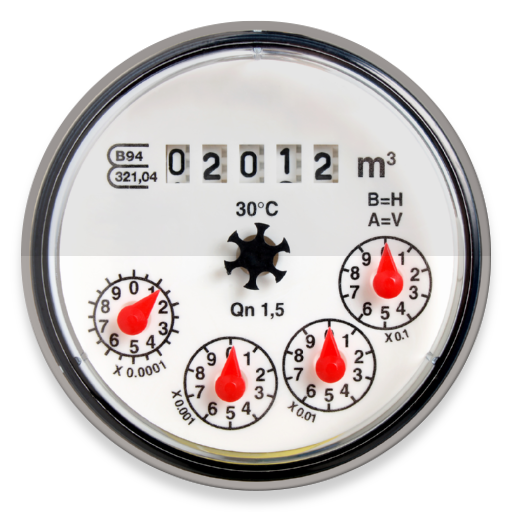Alarmanlagen-App BuildSec
Spiele auf dem PC mit BlueStacks - der Android-Gaming-Plattform, der über 500 Millionen Spieler vertrauen.
Seite geändert am: 2. August 2018
Play BuildSec on PC
The alarm system app BuildSec is a user software application for smartphones and tablets which allows a user to operate and control the operating states of TELENOT hazard alarm systems.
The operation of the alarm system app is identical to operation of the keypad BT 800.
OPERATION
- Setting/unsetting of all partitions
- Indication of open dedicated signals (door, window, etc.)
- Alarm messages and location in plain text
- Disabling of input groups
- Operation of up to 16 switching functions
- Displaying of the event memory
- Disabling/enabling of the keypad codes
APP SETTINGS
- The settings menu can be opened by prolonged actuation of the Esc button
COMPATIBLE HAZARD ALARM SYSTEMS
- Intruder alarm control panel hiplex 8400H (from firmware version 01.01)
- Intruder alarm control panels complex 200H / 400H, wireless alarm system compact easy (from firmware version 15.43) in connection with transmission devices 1516 / 2516 / 3516 (from firmware version 6.20)
Spiele Alarmanlagen-App BuildSec auf dem PC. Der Einstieg ist einfach.
-
Lade BlueStacks herunter und installiere es auf deinem PC
-
Schließe die Google-Anmeldung ab, um auf den Play Store zuzugreifen, oder mache es später
-
Suche in der Suchleiste oben rechts nach Alarmanlagen-App BuildSec
-
Klicke hier, um Alarmanlagen-App BuildSec aus den Suchergebnissen zu installieren
-
Schließe die Google-Anmeldung ab (wenn du Schritt 2 übersprungen hast), um Alarmanlagen-App BuildSec zu installieren.
-
Klicke auf dem Startbildschirm auf das Alarmanlagen-App BuildSec Symbol, um mit dem Spielen zu beginnen