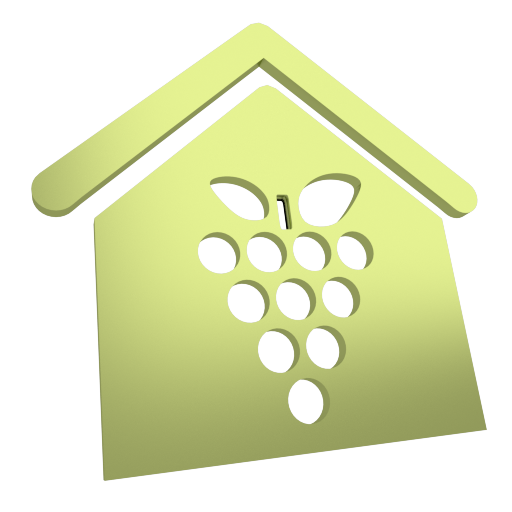Alarmanlagen-App BuildSec
Mainkan di PC dengan BlueStacks – platform Game-Game Android, dipercaya oleh lebih dari 500 juta gamer.
Halaman Dimodifikasi Aktif: 2 Agustus 2018
Play BuildSec on PC
The alarm system app BuildSec is a user software application for smartphones and tablets which allows a user to operate and control the operating states of TELENOT hazard alarm systems.
The operation of the alarm system app is identical to operation of the keypad BT 800.
OPERATION
- Setting/unsetting of all partitions
- Indication of open dedicated signals (door, window, etc.)
- Alarm messages and location in plain text
- Disabling of input groups
- Operation of up to 16 switching functions
- Displaying of the event memory
- Disabling/enabling of the keypad codes
APP SETTINGS
- The settings menu can be opened by prolonged actuation of the Esc button
COMPATIBLE HAZARD ALARM SYSTEMS
- Intruder alarm control panel hiplex 8400H (from firmware version 01.01)
- Intruder alarm control panels complex 200H / 400H, wireless alarm system compact easy (from firmware version 15.43) in connection with transmission devices 1516 / 2516 / 3516 (from firmware version 6.20)
Mainkan Alarmanlagen-App BuildSec di PC Mudah saja memulainya.
-
Unduh dan pasang BlueStacks di PC kamu
-
Selesaikan proses masuk Google untuk mengakses Playstore atau lakukan nanti
-
Cari Alarmanlagen-App BuildSec di bilah pencarian di pojok kanan atas
-
Klik untuk menginstal Alarmanlagen-App BuildSec dari hasil pencarian
-
Selesaikan proses masuk Google (jika kamu melewati langkah 2) untuk menginstal Alarmanlagen-App BuildSec
-
Klik ikon Alarmanlagen-App BuildSec di layar home untuk membuka gamenya