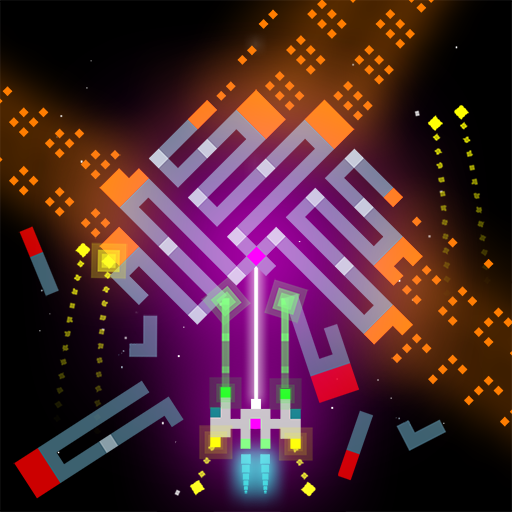Robot Colony 2
Play on PC with BlueStacks – the Android Gaming Platform, trusted by 500M+ gamers.
Page Modified on: Mar 30, 2022
Play Robot Colony 2 on PC
The robots are autonomous and behave like ants. They search for food and resources and bring them to the base.
The game is offline and has low system requirements.
Here are some improvements compared to the first part of the game:
- the ability to control robots manually
- 90 new levels to explore
- new types of insects with unique behavior
- ability to select the place for new turrets and robot factories
- dozens of new buildings and power-ups
Play Robot Colony 2 on PC. It’s easy to get started.
-
Download and install BlueStacks on your PC
-
Complete Google sign-in to access the Play Store, or do it later
-
Look for Robot Colony 2 in the search bar at the top right corner
-
Click to install Robot Colony 2 from the search results
-
Complete Google sign-in (if you skipped step 2) to install Robot Colony 2
-
Click the Robot Colony 2 icon on the home screen to start playing