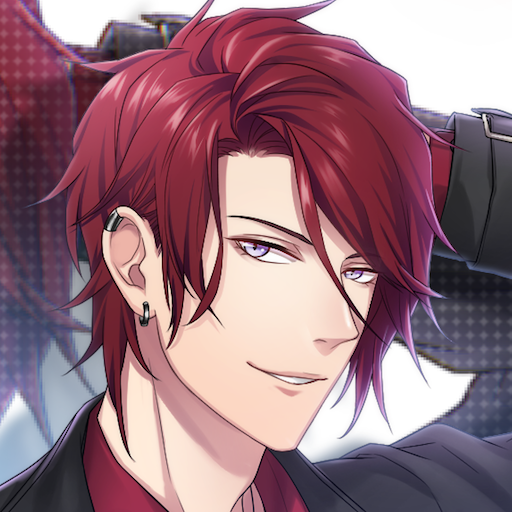このページには広告が含まれます

人工知能プロジェクト(A.I.チャット)
None | The Lonely Developer 2020
BlueStacksを使ってPCでプレイ - 5憶以上のユーザーが愛用している高機能Androidゲーミングプラットフォーム
Play The AI Project (A.I. Chat) on PC
The Artificial Intelligence has just arrived on your mobile phone!
Ready to have the most interesting conversations you ever imagined? This simulation uses AIML technology (Artificial Intelligence Markup Language) to create natural language conversations.
Based on A.L.I.C.E. (Artificial Linguistic Internet Computer Entity), created by Richard Wallace, it is a 3 times winner of the Annual Loebner Prize Competition in Artificial Intelligence, and also the Chatterbox Challenge Champion in 2004.
Implements the Natural Language Processing Capability developed in 1966 by the MIT Artificial Intelligence Laboratory and implemented in ELIZA, regarded as one of the first programs capable of passing the Turing test.
Here is what you can expect from this app in future updates:
- Character customization and animations
-Voice recognition and speech
-Translations to many other languages
-Personality behavior and moods
Enjoy!
Ready to have the most interesting conversations you ever imagined? This simulation uses AIML technology (Artificial Intelligence Markup Language) to create natural language conversations.
Based on A.L.I.C.E. (Artificial Linguistic Internet Computer Entity), created by Richard Wallace, it is a 3 times winner of the Annual Loebner Prize Competition in Artificial Intelligence, and also the Chatterbox Challenge Champion in 2004.
Implements the Natural Language Processing Capability developed in 1966 by the MIT Artificial Intelligence Laboratory and implemented in ELIZA, regarded as one of the first programs capable of passing the Turing test.
Here is what you can expect from this app in future updates:
- Character customization and animations
-Voice recognition and speech
-Translations to many other languages
-Personality behavior and moods
Enjoy!
人工知能プロジェクト(A.I.チャット)をPCでプレイ
-
BlueStacksをダウンロードしてPCにインストールします。
-
GoogleにサインインしてGoogle Play ストアにアクセスします。(こちらの操作は後で行っても問題ありません)
-
右上の検索バーに人工知能プロジェクト(A.I.チャット)を入力して検索します。
-
クリックして検索結果から人工知能プロジェクト(A.I.チャット)をインストールします。
-
Googleサインインを完了して人工知能プロジェクト(A.I.チャット)をインストールします。※手順2を飛ばしていた場合
-
ホーム画面にて人工知能プロジェクト(A.I.チャット)のアイコンをクリックしてアプリを起動します。