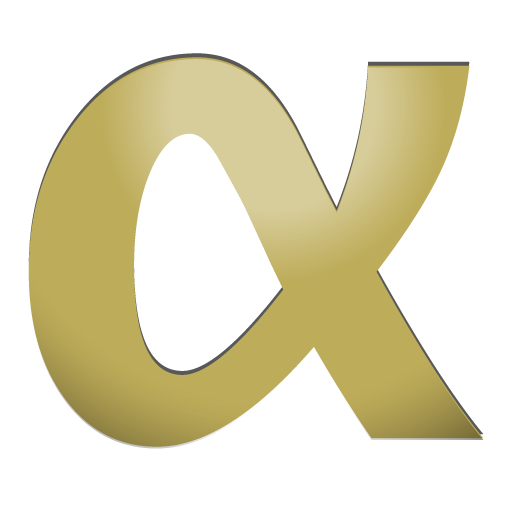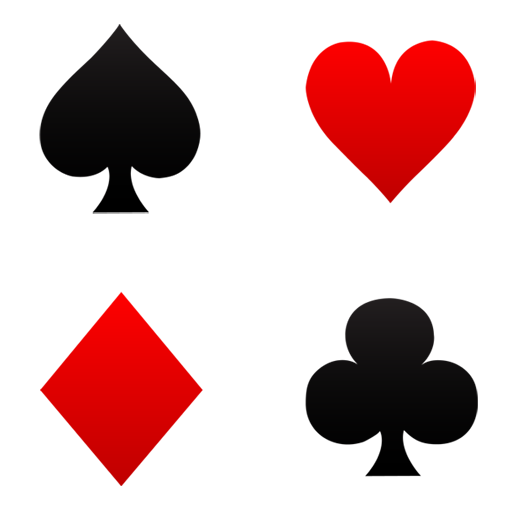TheraNest
Play on PC with BlueStacks – the Android Gaming Platform, trusted by 500M+ gamers.
Page Modified on: September 18, 2018
Play TheraNest on PC
Enter therapy notes from your Android device. HIPAA compliant mental health practice management app for therapists, counselors, psychologists and social workers. Mental health software to manage and grow your practice.
With TheraNest for android you can:
- Manage your schedule and appointments
- Securely access client information
- Upload images to client files
- Complete Progress Notes, Initial Assessments and Treatment Plans
- Access top notch support and much more
Security Features:
- HIPAA compliant
- Automatic timeouts to protect your data
- Auto-lock when app is closed
- Client access control by administrator
- Audit logs, etc
Play TheraNest on PC. It’s easy to get started.
-
Download and install BlueStacks on your PC
-
Complete Google sign-in to access the Play Store, or do it later
-
Look for TheraNest in the search bar at the top right corner
-
Click to install TheraNest from the search results
-
Complete Google sign-in (if you skipped step 2) to install TheraNest
-
Click the TheraNest icon on the home screen to start playing