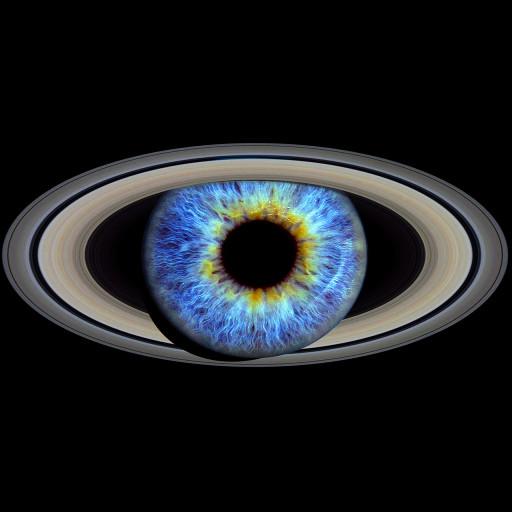3DQR
Graj na PC z BlueStacks – Platforma gamingowa Android, która uzyskała zaufanie ponad 500 milionów graczy!
Strona zmodyfikowana w dniu: 20 listopada 2019
Play 3DQR on PC
Do you want to show an animated 3D model of your product on printed flyers or catalogs? Do you want to add interactive live information on an advertisement? Do you want to have an eye-catching scene in an exhibition? 3DQR offers the first easy and quick solution to build full Augmented Reality effects directly onto any normal QR-code.
Zagraj w 3DQR na PC. To takie proste.
-
Pobierz i zainstaluj BlueStacks na PC
-
Zakończ pomyślnie ustawienie Google, aby otrzymać dostęp do sklepu Play, albo zrób to później.
-
Wyszukaj 3DQR w pasku wyszukiwania w prawym górnym rogu.
-
Kliknij, aby zainstalować 3DQR z wyników wyszukiwania
-
Ukończ pomyślnie rejestrację Google (jeśli krok 2 został pominięty) aby zainstalować 3DQR
-
Klinij w ikonę 3DQR na ekranie startowym, aby zacząć grę