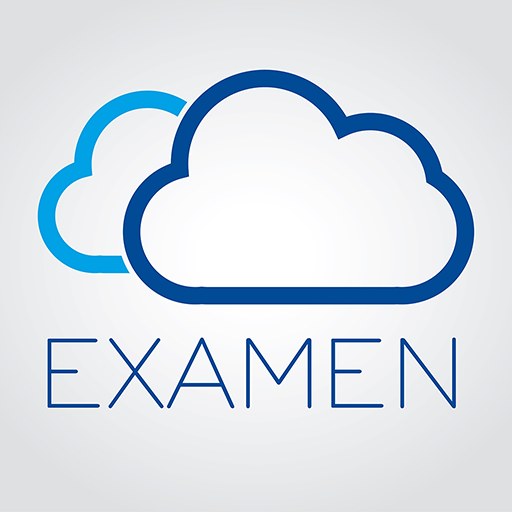3 Minute Retreat
Play on PC with BlueStacks – the Android Gaming Platform, trusted by 500M+ gamers.
Page Modified on: January 6, 2020
Play 3 Minute Retreat on PC
Download Loyola Press’s free app, the 3-Minute Retreat, for a peaceful prayer experience that helps you re-connect with God, re-center your day, and relax, wherever you are. Every day, the app guides you on a new bite-sized retreat filled with Scripture passages, soothing music, and reflection questions that you can pray at your own pace. Join the thousands of 3-Minute Retreat users who return each day to enrich their spirituality and rest in God’s loving presence.
Begin your retreat today! Those three minutes of peace are just a click away.
Features of the 3-Minute Retreat:
* New retreats every day of the year
* Language choice of English or Spanish
* Control over the pace of your prayer: Simply touch the “continue” button when you’re ready to move to the next screen
* Inspirational photography and music that heightens the retreat experience
* An engaged community of fellow retreaters who share their thoughts on 3-Minute Retreat’s Facebook page
Feedback from 3-Minute Retreaters:
The 3-Minute Retreat is the BEST way to start my day. Patricia
Some days 3 minutes is all I have for me. There is no better way to start my mind thinking and praising God for all the good he has done in my life. Jackie
More often than not, they seem to have been written just for me, where I am, right now! Anne
I love the 3-Minute Retreat because it centers my day on what is true, real, and life-giving. Derrell
No matter what time of day I read it...it is the best 3 minutes of my day. Adela
I have the 3-Minute Retreat app and it’s a great way to slow down, reflect on something deeper, and prepare for the day before delving into the emails and tasks of the day. The app is incredibly handy with lovely graphics and music to transport you. Kamaria It is a little oasis of peace in my day – a chance to rejoice in the silence and refresh the heart and the soul. Angela
Play 3 Minute Retreat on PC. It’s easy to get started.
-
Download and install BlueStacks on your PC
-
Complete Google sign-in to access the Play Store, or do it later
-
Look for 3 Minute Retreat in the search bar at the top right corner
-
Click to install 3 Minute Retreat from the search results
-
Complete Google sign-in (if you skipped step 2) to install 3 Minute Retreat
-
Click the 3 Minute Retreat icon on the home screen to start playing