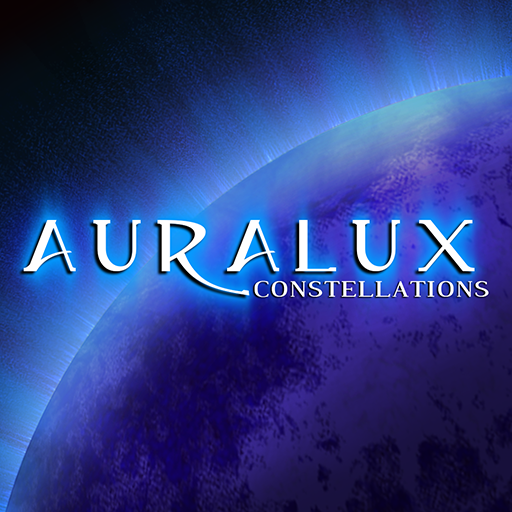CUBE PLANET
Juega en PC con BlueStacks: la plataforma de juegos Android, en la que confían más de 500 millones de jugadores.
Página modificada el: 2 may 2023
Play CUBE PLANET on PC or Mac
CUBE PLANET is a Puzzle game developed by ThunderRoad Games Corp.. BlueStacks app player is the best platform to play this Android game on your PC or Mac for an immersive gaming experience.
If you’re a fan of challenging puzzle games, then you need to download CUBE PLANET on PC today. Other puzzles games hold nothing against CUBE PLANET in terms of difficulty levels.
The challenging aspect of CUBE PLANET comes from its 3D gameplay. With multiple ways to lead your character through a maze-like outer-space dock, you’ll have to strategize your next move in order to complete each round.
There are dozens of levels just waiting to be beaten. However, prepare for a major headache because the later stages are no cake walk at the tea park. Things can get pretty difficult as you progress, so think long and hard before making your next move.
Your character can get lost pretty easily in the satellite. And to add confusion to the game, everything is in 3D. Tilt, turn, and twist the camera to get a better viewing angle and get your astronaut to safety in time.
Download CUBE PLANET on PC with BlueStacks and navigate through a confusing 3D puzzle.
Juega CUBE PLANET en la PC. Es fácil comenzar.
-
Descargue e instale BlueStacks en su PC
-
Complete el inicio de sesión de Google para acceder a Play Store, o hágalo más tarde
-
Busque CUBE PLANET en la barra de búsqueda en la esquina superior derecha
-
Haga clic para instalar CUBE PLANET desde los resultados de búsqueda
-
Complete el inicio de sesión de Google (si omitió el paso 2) para instalar CUBE PLANET
-
Haz clic en el ícono CUBE PLANET en la pantalla de inicio para comenzar a jugar