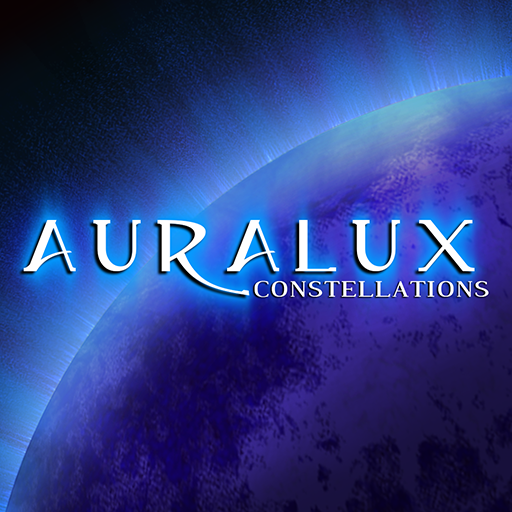CUBE PLANET
Graj na PC z BlueStacks – Platforma gamingowa Android, która uzyskała zaufanie ponad 500 milionów graczy!
Strona zmodyfikowana w dniu: 2 maj 2023
Play CUBE PLANET on PC or Mac
CUBE PLANET is a Puzzle game developed by ThunderRoad Games Corp.. BlueStacks app player is the best platform to play this Android game on your PC or Mac for an immersive gaming experience.
If you’re a fan of challenging puzzle games, then you need to download CUBE PLANET on PC today. Other puzzles games hold nothing against CUBE PLANET in terms of difficulty levels.
The challenging aspect of CUBE PLANET comes from its 3D gameplay. With multiple ways to lead your character through a maze-like outer-space dock, you’ll have to strategize your next move in order to complete each round.
There are dozens of levels just waiting to be beaten. However, prepare for a major headache because the later stages are no cake walk at the tea park. Things can get pretty difficult as you progress, so think long and hard before making your next move.
Your character can get lost pretty easily in the satellite. And to add confusion to the game, everything is in 3D. Tilt, turn, and twist the camera to get a better viewing angle and get your astronaut to safety in time.
Download CUBE PLANET on PC with BlueStacks and navigate through a confusing 3D puzzle.
Zagraj w CUBE PLANET na PC. To takie proste.
-
Pobierz i zainstaluj BlueStacks na PC
-
Zakończ pomyślnie ustawienie Google, aby otrzymać dostęp do sklepu Play, albo zrób to później.
-
Wyszukaj CUBE PLANET w pasku wyszukiwania w prawym górnym rogu.
-
Kliknij, aby zainstalować CUBE PLANET z wyników wyszukiwania
-
Ukończ pomyślnie rejestrację Google (jeśli krok 2 został pominięty) aby zainstalować CUBE PLANET
-
Klinij w ikonę CUBE PLANET na ekranie startowym, aby zacząć grę