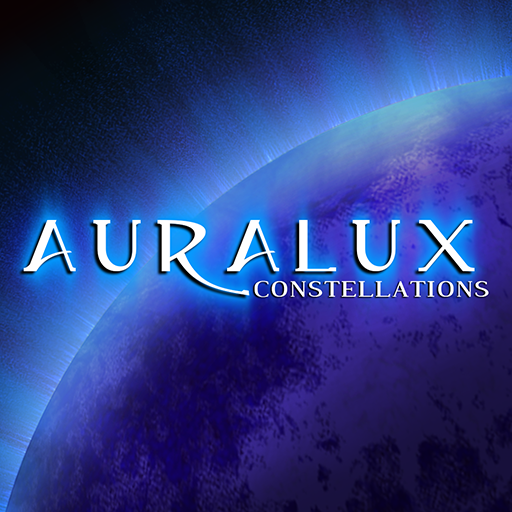CUBE PLANET
在電腦上使用BlueStacks –受到5億以上的遊戲玩家所信任的Android遊戲平台。
Play CUBE PLANET on PC or Mac
CUBE PLANET is a Puzzle game developed by ThunderRoad Games Corp.. BlueStacks app player is the best platform to play this Android game on your PC or Mac for an immersive gaming experience.
If you’re a fan of challenging puzzle games, then you need to download CUBE PLANET on PC today. Other puzzles games hold nothing against CUBE PLANET in terms of difficulty levels.
The challenging aspect of CUBE PLANET comes from its 3D gameplay. With multiple ways to lead your character through a maze-like outer-space dock, you’ll have to strategize your next move in order to complete each round.
There are dozens of levels just waiting to be beaten. However, prepare for a major headache because the later stages are no cake walk at the tea park. Things can get pretty difficult as you progress, so think long and hard before making your next move.
Your character can get lost pretty easily in the satellite. And to add confusion to the game, everything is in 3D. Tilt, turn, and twist the camera to get a better viewing angle and get your astronaut to safety in time.
Download CUBE PLANET on PC with BlueStacks and navigate through a confusing 3D puzzle.
在電腦上遊玩CUBE PLANET . 輕易上手.
-
在您的電腦上下載並安裝BlueStacks
-
完成Google登入後即可訪問Play商店,或等你需要訪問Play商店十再登入
-
在右上角的搜索欄中尋找 CUBE PLANET
-
點擊以從搜索結果中安裝 CUBE PLANET
-
完成Google登入(如果您跳過了步驟2),以安裝 CUBE PLANET
-
在首頁畫面中點擊 CUBE PLANET 圖標來啟動遊戲