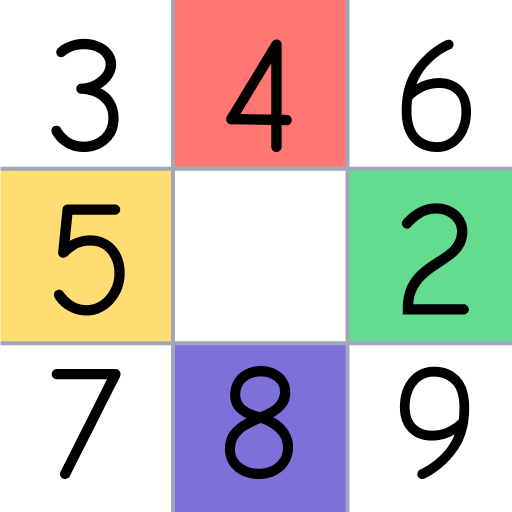Domino Master - Play Dominoes
Chơi trên PC với BlueStacks - Nền tảng chơi game Android, được hơn 500 triệu game thủ tin tưởng.
Trang đã được sửa đổi vào: 26 thg 12, 2024
Play Domino Master - Play Dominoes on PC
Play Dominoes in Multiplayer Mode
Domino Master is the best dominos game available today. Play 2 and 4 player domino games with friends, family, and random opponents in real-time. Domino Master Multiplayer Game is how dominos were meant to be played!
Domino Online & Offline
Play dominoes online with friends or switch it up and challenge our AI robot! Domino Master delivers countless hours of pure Domino action for both first-timers to more advanced players!
Domino Master Fantastic Features:
✔️ Play dominoes online with 2 or 4 players
✔️ Play Domino Master with your Facebook friends anytime, anywhere
✔️ Exciting fast-paced All Fives action
✔️ Level up to earn rankings and bonuses
✔️ Track vital stats like Win / Loss Ratio, Total Wins, and more
✔️ Check out other player's gamer cards to see how you stack up against the competition
✔️ Challenge your skills with three levels of opponent: Easy, Medium, and Guru!
✔️ Customize your game with a variety of domino skins and avatars
✔️ Play our exciting mini-games SpinWheel, Scratcher, and HI/LO to win Domino chips and other in-game prizes
✔️ Play in 9 beautifully rendered 3D rooms, from our laid-back Sports Bar to our high brow Treasure Cave.
✔️ Log in via social media or choose to go incognito as a guest
★ Multiplayer Domino Games ★
Domino Master is the first domino app to deliver authentic, multiplayer gameplay for 2 and 4 player games. You can play against others as if you were all sitting together at the same table, including your FB friends and strangers.
★ Dominoes Game with a Full Suite of Features ★
Domino Master has the features domino players want. Multiplayer Dominoes Game is the total package from statistic tracking to achievements and rankings! We even offer three challenging levels of play against our AI bots so that most novice players can gain experience and confidence before challenging friends. The most advanced player will also find a worthy opponent when training against our Guru robot.
Start Playing the Best Domino Game right now for Free!
★ All-Fives Dominoes Online & Offline ★
We offer All-Fives dominos (or sometimes called simply 5s) as it delivers the best dominos experience for all levels. There are many different Domino variants, including Mexican Train, 42, All 3's, All 5's, and Muggins. All fives provide ongoing challenges from beginners to even the most advanced players. In All Fives, it starts when a set of 28 dominos is dealt, so each player has a hand of 7 pips (dominoes). The player with the spinner (usually the Domino with 6 pips on each side) goes first by placing it on the board. Then players take their turn and try to score by placing bones to get the endpoints to add up to a number divisible by 5.
★ 2-4 Players Domino Game ★
Play smart, so you don't have to draw from the boneyard and plan to block your opponents before they Domino! Be ready as the jam-packed action is brisk and the scoring is fast because Domino Master plays quicker than games like poker, bingo, and cards.
★ The Best Domino Game ★
We hope you'll have a ball playing! We believe we've thought through every important detail for dominos and have provided the best experience possible. If you have feedback, feel free to reach out to us at support@tikgames.com, we'd love to hear it! It's a free domino game download, so go ahead and make your day!
★ Domino Master - Multiplayer Dominoes Game Support ★
https://www.tikgames.com/about/support
★ Domino Master - Multiplayer Dominoes Game Privacy Policy ★
https://www.tikgames.com/legal
🁬 🂋 Play Dominoes, one of the most famous board games in the world! 🂏 🂂
Chơi Domino Master - Play Dominoes trên PC. Rất dễ để bắt đầu
-
Tải và cài đặt BlueStacks trên máy của bạn
-
Hoàn tất đăng nhập vào Google để đến PlayStore, hoặc thực hiện sau
-
Tìm Domino Master - Play Dominoes trên thanh tìm kiếm ở góc phải màn hình
-
Nhấn vào để cài đặt Domino Master - Play Dominoes trong danh sách kết quả tìm kiếm
-
Hoàn tất đăng nhập Google (nếu bạn chưa làm bước 2) để cài đặt Domino Master - Play Dominoes
-
Nhấn vào icon Domino Master - Play Dominoes tại màn hình chính để bắt đầu chơi