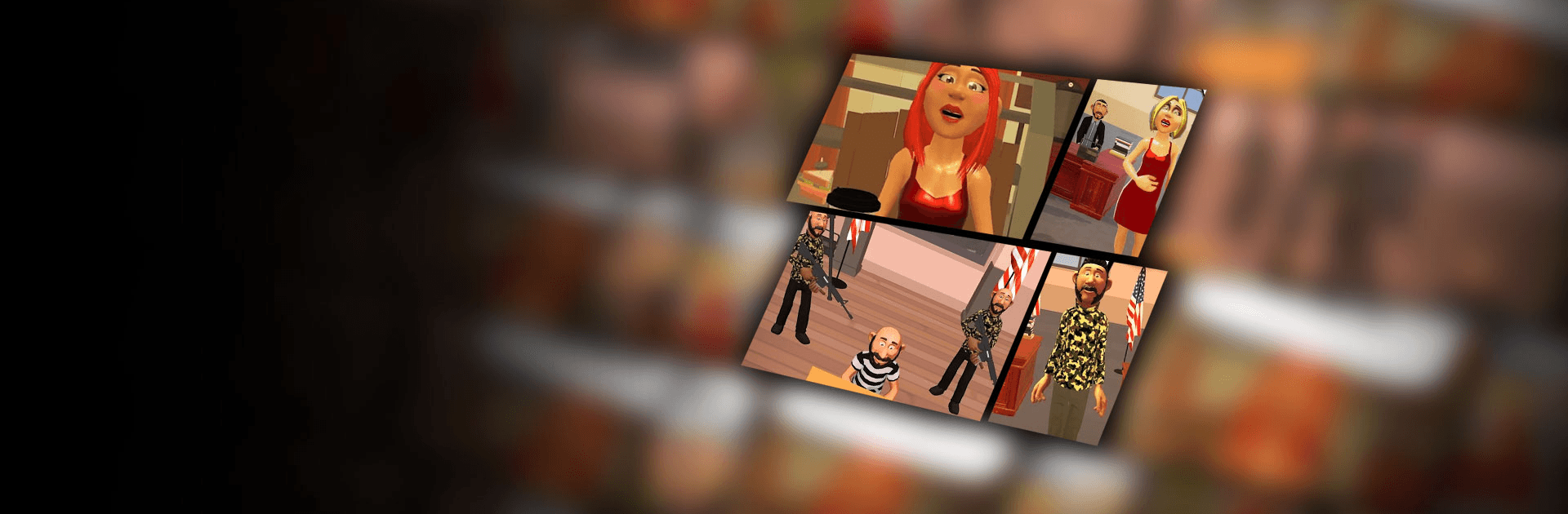

Judge 3D - Court Affairs
Play on PC with BlueStacks – the Android Gaming Platform, trusted by 500M+ gamers.
Page Modified on: Oct 2, 2023
Play Judge 3D - Court Affairs on PC or Mac
Judge 3D is a role-playing game developed by Crazy Labs by TabTale. BlueStacks app player is the best platform to play this Android game on your PC or Mac for an immersive gaming experience!
Play Judge 3D on PC and enjoy this casual RPG from the large and gorgeous display on your PC! Can you preside over complex cases and decide who’s guilty and who’s innocent?
In the Judge 3D PC Game, you serve as a judge and preside over complicated cases. Then, you run your own courtroom and find out who’s guilty! Questions the witnesses, read reports, analyze evidence and clues, and then pass final sentences!
There are different criminals and cases to preside over – the court is always full! So show your skills and deep insights as the new town judge – you have your town’s justice system in your hands!
As a judge, you’ll face different dilemmas from guilty suspects offering bribes. Everyone seeks you to rule in their favor, but it’s your call to decide what is wrong or right! Will you give biased judgement when offered juicy bribes or deadly threats?
Download Judge 3D on PC and start presiding over complex cases! The innocent and the guilty await the bang of your gavel!
Play Judge 3D - Court Affairs on PC. It’s easy to get started.
-
Download and install BlueStacks on your PC
-
Complete Google sign-in to access the Play Store, or do it later
-
Look for Judge 3D - Court Affairs in the search bar at the top right corner
-
Click to install Judge 3D - Court Affairs from the search results
-
Complete Google sign-in (if you skipped step 2) to install Judge 3D - Court Affairs
-
Click the Judge 3D - Court Affairs icon on the home screen to start playing



