
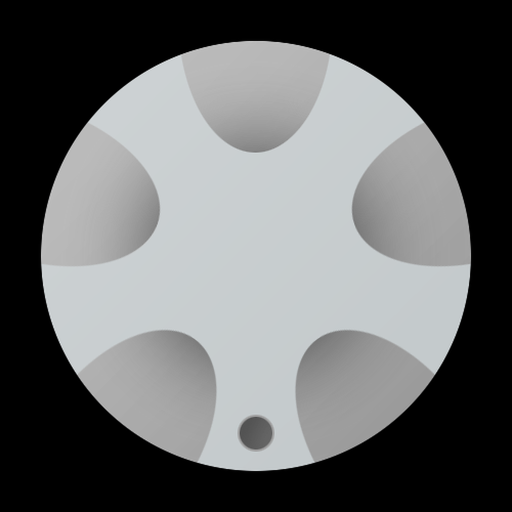
MagicQ Remote Control
Spiele auf dem PC mit BlueStacks - der Android-Gaming-Plattform, der über 500 Millionen Spieler vertrauen.
Seite geändert am: 19. Dezember 2019
Play MagicQ Remote Control on PC
MagicQ Remote Control
ChamSys MagicQ systems provide leading edge control of stage lighting, LED pixelmapping and media systems. The MagicQ Remote enables remote control of MagicQ systems including MagicQ consoles and MagicQ PC Wing solutions.
MagicQ Remote supports focusing with pan and tilt controls, colour adjustment using the rainbow colour picker and rig testing through the unique MagicQ Execute Window. Palettes, Groups and Cues can be edited and updated.
ChamSys MagicQ software supports up to 102,400 channels (200 DMX universes) and is available to download and use for free from ChamSys website www.chamsys.co.uk.
For instructions please use the in app link to the manual; go to Connection, Help and tap the Open Manual button.
For bug reports, please submit them to our bugtracker: https://secure.chamsys.co.uk/bugtracker/
Spiele MagicQ Remote Control auf dem PC. Der Einstieg ist einfach.
-
Lade BlueStacks herunter und installiere es auf deinem PC
-
Schließe die Google-Anmeldung ab, um auf den Play Store zuzugreifen, oder mache es später
-
Suche in der Suchleiste oben rechts nach MagicQ Remote Control
-
Klicke hier, um MagicQ Remote Control aus den Suchergebnissen zu installieren
-
Schließe die Google-Anmeldung ab (wenn du Schritt 2 übersprungen hast), um MagicQ Remote Control zu installieren.
-
Klicke auf dem Startbildschirm auf das MagicQ Remote Control Symbol, um mit dem Spielen zu beginnen



