
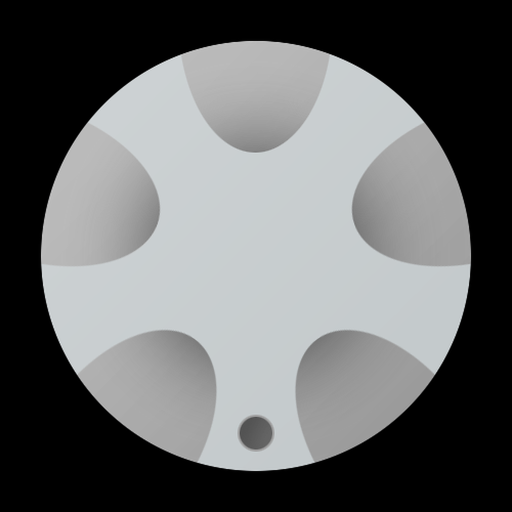
MagicQ Remote Control
Graj na PC z BlueStacks – Platforma gamingowa Android, która uzyskała zaufanie ponad 500 milionów graczy!
Strona zmodyfikowana w dniu: 19 grudnia 2019
Play MagicQ Remote Control on PC
MagicQ Remote Control
ChamSys MagicQ systems provide leading edge control of stage lighting, LED pixelmapping and media systems. The MagicQ Remote enables remote control of MagicQ systems including MagicQ consoles and MagicQ PC Wing solutions.
MagicQ Remote supports focusing with pan and tilt controls, colour adjustment using the rainbow colour picker and rig testing through the unique MagicQ Execute Window. Palettes, Groups and Cues can be edited and updated.
ChamSys MagicQ software supports up to 102,400 channels (200 DMX universes) and is available to download and use for free from ChamSys website www.chamsys.co.uk.
For instructions please use the in app link to the manual; go to Connection, Help and tap the Open Manual button.
For bug reports, please submit them to our bugtracker: https://secure.chamsys.co.uk/bugtracker/
Zagraj w MagicQ Remote Control na PC. To takie proste.
-
Pobierz i zainstaluj BlueStacks na PC
-
Zakończ pomyślnie ustawienie Google, aby otrzymać dostęp do sklepu Play, albo zrób to później.
-
Wyszukaj MagicQ Remote Control w pasku wyszukiwania w prawym górnym rogu.
-
Kliknij, aby zainstalować MagicQ Remote Control z wyników wyszukiwania
-
Ukończ pomyślnie rejestrację Google (jeśli krok 2 został pominięty) aby zainstalować MagicQ Remote Control
-
Klinij w ikonę MagicQ Remote Control na ekranie startowym, aby zacząć grę



