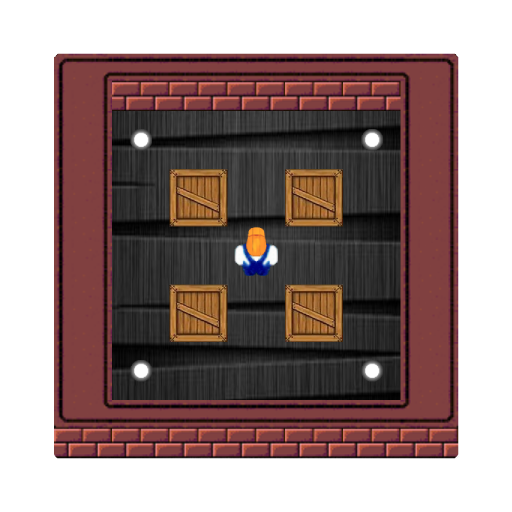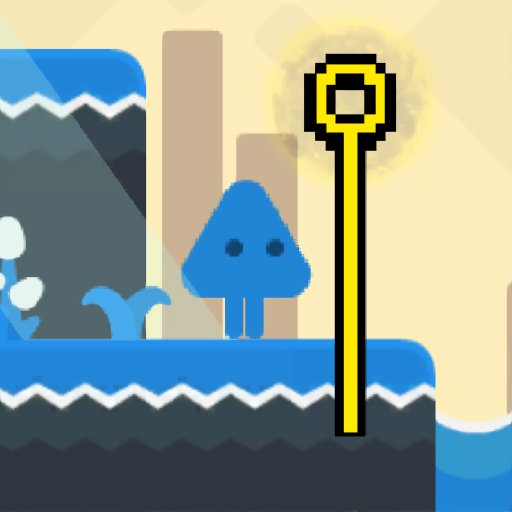
Drop The Pin - Entfernen Sie die Stifte
Spiele auf dem PC mit BlueStacks - der Android-Gaming-Plattform, der über 500 Millionen Spieler vertrauen.
Seite geändert am: 18. Februar 2022
Play Drop The Pin on PC
Run Mode: try the new Run Mode in which you must not stop or you will be destroyed, think carefully which pins you must remove and the enemies that will appear since if you lose you will start again
Characteristics:
- Puzzles that as you progress become difficult
- Unique levels and different worlds to explore
- Ideal for playing any casual moment
- Beautiful graphics
- Various enemies with different abilities
- Recommended for all ages.
- Best "Pull The Pin" type game
- Easy to understand controls
Spiele Drop The Pin - Entfernen Sie die Stifte auf dem PC. Der Einstieg ist einfach.
-
Lade BlueStacks herunter und installiere es auf deinem PC
-
Schließe die Google-Anmeldung ab, um auf den Play Store zuzugreifen, oder mache es später
-
Suche in der Suchleiste oben rechts nach Drop The Pin - Entfernen Sie die Stifte
-
Klicke hier, um Drop The Pin - Entfernen Sie die Stifte aus den Suchergebnissen zu installieren
-
Schließe die Google-Anmeldung ab (wenn du Schritt 2 übersprungen hast), um Drop The Pin - Entfernen Sie die Stifte zu installieren.
-
Klicke auf dem Startbildschirm auf das Drop The Pin - Entfernen Sie die Stifte Symbol, um mit dem Spielen zu beginnen