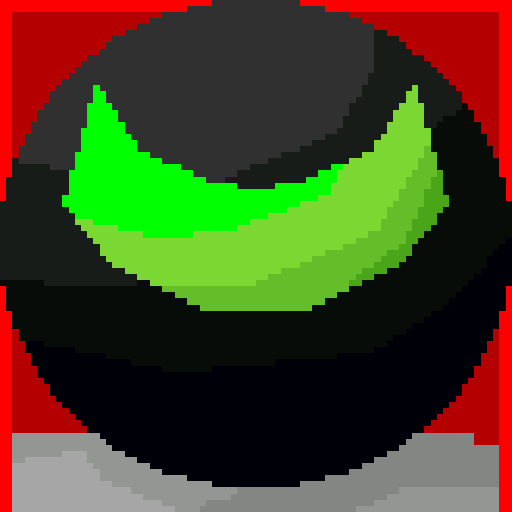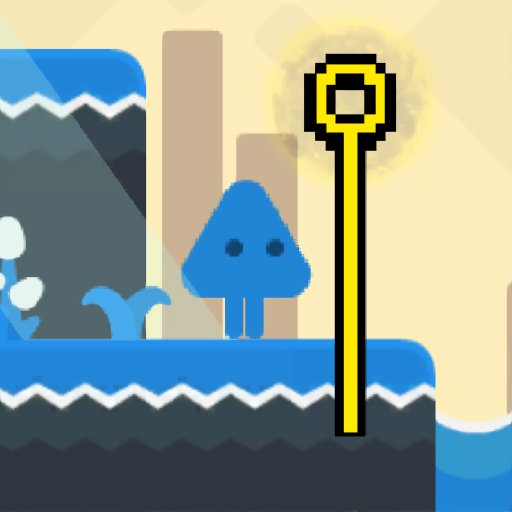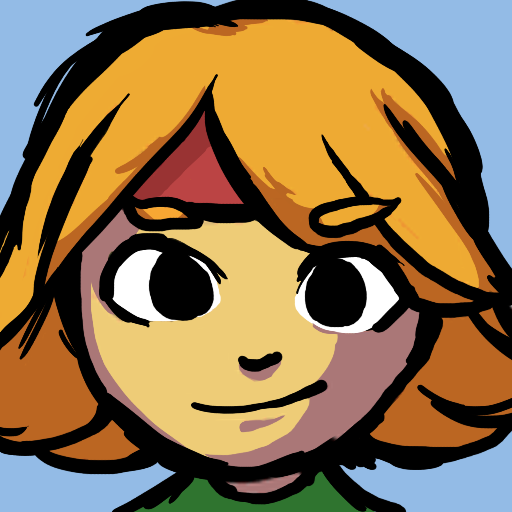Parry Sword Adventure
Play on PC with BlueStacks – the Android Gaming Platform, trusted by 500M+ gamers.
Page Modified on: Oct 3, 2021
Play Parry Sword Adventure on PC
Help Alex find his friend who has been captured in a castle full of many dangers and deadly threats
Characteristics:
- 14 Levels full of secrets and interesting things
- Dynamic difficulty.
- 2D medieval-themed action and platformer game
- Large areas and high quality stages
- 2D pixel art graphics
- Levels with riddles and puzzles
- Several different and static enemies
This is the first Tiny Red Rhombus game to which we have devoted a lot of effort and dedication thinking of players who want a platform adventure based on the "Parry" mechanic
Site on itch.io: tiny-red-rhombus.itch.io/parry-sword-adventure
Twitter: twitter.com/TinyRedRhombus
Youtube: https://youtu.be/qK40LnfDGUA
Play Parry Sword Adventure on PC. It’s easy to get started.
-
Download and install BlueStacks on your PC
-
Complete Google sign-in to access the Play Store, or do it later
-
Look for Parry Sword Adventure in the search bar at the top right corner
-
Click to install Parry Sword Adventure from the search results
-
Complete Google sign-in (if you skipped step 2) to install Parry Sword Adventure
-
Click the Parry Sword Adventure icon on the home screen to start playing