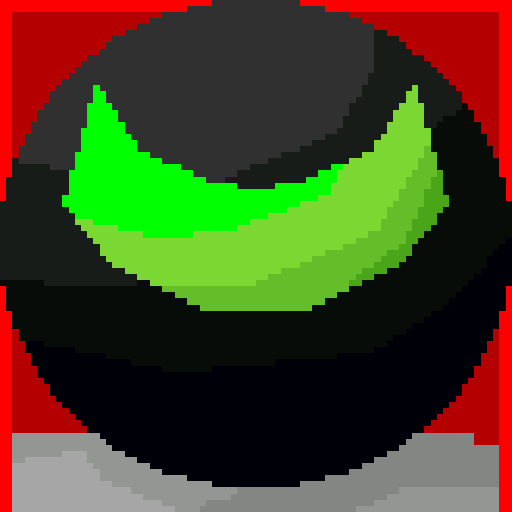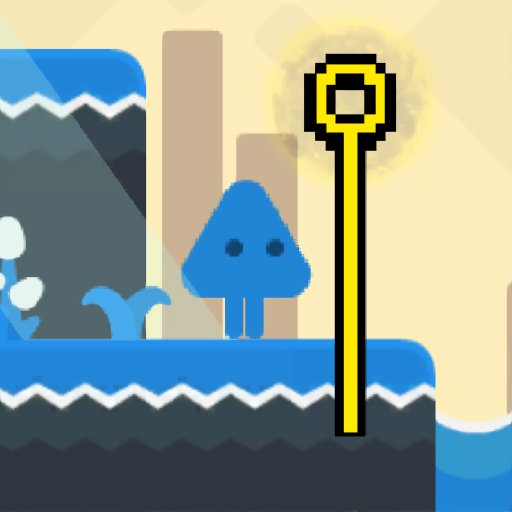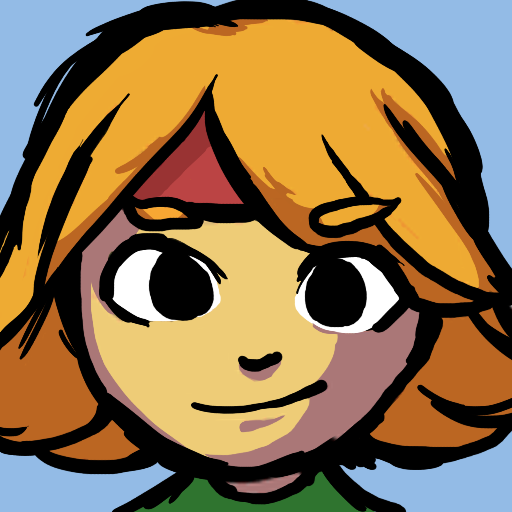Parry Sword Adventure
Graj na PC z BlueStacks – Platforma gamingowa Android, która uzyskała zaufanie ponad 500 milionów graczy!
Strona zmodyfikowana w dniu: 3 paź 2021
Play Parry Sword Adventure on PC
Help Alex find his friend who has been captured in a castle full of many dangers and deadly threats
Characteristics:
- 14 Levels full of secrets and interesting things
- Dynamic difficulty.
- 2D medieval-themed action and platformer game
- Large areas and high quality stages
- 2D pixel art graphics
- Levels with riddles and puzzles
- Several different and static enemies
This is the first Tiny Red Rhombus game to which we have devoted a lot of effort and dedication thinking of players who want a platform adventure based on the "Parry" mechanic
Site on itch.io: tiny-red-rhombus.itch.io/parry-sword-adventure
Twitter: twitter.com/TinyRedRhombus
Youtube: https://youtu.be/qK40LnfDGUA
Zagraj w Parry Sword Adventure na PC. To takie proste.
-
Pobierz i zainstaluj BlueStacks na PC
-
Zakończ pomyślnie ustawienie Google, aby otrzymać dostęp do sklepu Play, albo zrób to później.
-
Wyszukaj Parry Sword Adventure w pasku wyszukiwania w prawym górnym rogu.
-
Kliknij, aby zainstalować Parry Sword Adventure z wyników wyszukiwania
-
Ukończ pomyślnie rejestrację Google (jeśli krok 2 został pominięty) aby zainstalować Parry Sword Adventure
-
Klinij w ikonę Parry Sword Adventure na ekranie startowym, aby zacząć grę