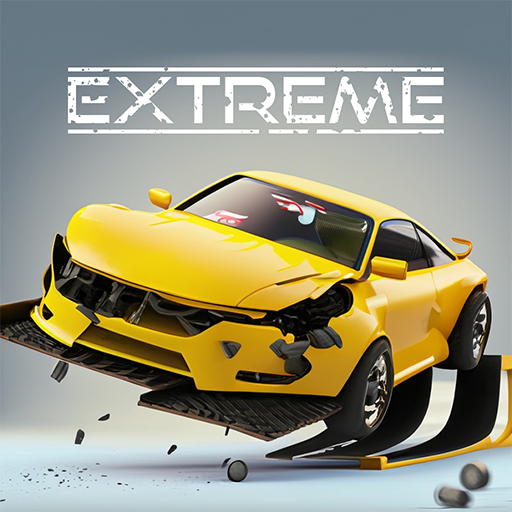Car Parking Pro - Park & Drive
BlueStacksを使ってPCでプレイ - 5憶以上のユーザーが愛用している高機能Androidゲーミングプラットフォーム
Play Car Parking Pro - Park & Drive on PC or Mac
Car Parking Pro – Park & Drive brings the Simulation genre to life, and throws up exciting challenges for gamers. Developed by Tiramisu, this Android game is best experienced on BlueStacks, the World’s #1 app player for PC and Mac users.
About the Game
Car Parking Pro – Park & Drive by Tiramisu throws you into the intricate world of parking with a variety of unique challenges. From customizing your vehicle’s look to tackling different parking scenarios, it’s got a little something for every simulation enthusiast. Jump into career mode, where you can hone your skills, or try your hand at those seemingly impossible parking feats.
Game Features
- Customization Options:
- Change your car’s body color, rims, and even caliper color.
- Personalize with parking sensors and custom license plates.
-
Upgrade your vehicles for better performance and style.
-
Variety of Vehicles and Challenges:
- Navigate parking with buses, trucks, trailers, and, of course, supercars.
-
Dive into career and impossible modes across five seasons of challenges.
-
Immersive Experience:
- Choose from various camera angles for the perfect parking perspective.
- Enjoy thrilling 3D graphics and a rush mode with countless challenges.
Note: Prefer to play offline? Car Parking Pro has you covered. Just a heads-up—it doesn’t support cloud saves, so keep that in mind!
Start your journey now. Download the game on BlueStacks, invite your friends, and march on a new adventure.
Car Parking Pro - Park & DriveをPCでプレイ
-
BlueStacksをダウンロードしてPCにインストールします。
-
GoogleにサインインしてGoogle Play ストアにアクセスします。(こちらの操作は後で行っても問題ありません)
-
右上の検索バーにCar Parking Pro - Park & Driveを入力して検索します。
-
クリックして検索結果からCar Parking Pro - Park & Driveをインストールします。
-
Googleサインインを完了してCar Parking Pro - Park & Driveをインストールします。※手順2を飛ばしていた場合
-
ホーム画面にてCar Parking Pro - Park & Driveのアイコンをクリックしてアプリを起動します。