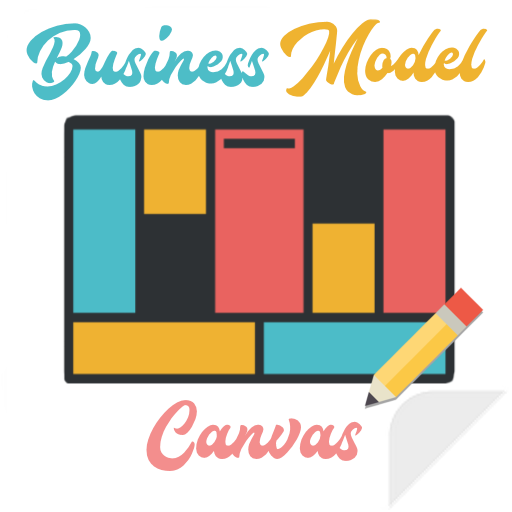Magic Life Counter PRO
Play on PC with BlueStacks – the Android Gaming Platform, trusted by 500M+ gamers.
Page Modified on: Oct 22, 2023
Play Magic Life Counter PRO on PC
Elevate your Magic: The Gathering (MTG) gaming experience with our Magic Life Counter app – the ultimate tool for seamlessly tracking life points in your card battles! Whether you're a seasoned Planeswalker or a newcomer to the world of MTG, this app is your essential companion for streamlined gameplay.
🔮 Magic Life Counter Pro Features:
🎭 Highly Customizable Avatars: Choose your avatar and personalize your gaming identity.
⏱️ Built-in Chronometer: Track match duration seamlessly for precision gameplay.
➕ Extra Counting Points: Easily manage infect and other additional counting points.
🎲 Randomizers: Enjoy the thrill with a built-in d20 die and coin flip function.
🖼️ Unlockable Avatars: Access 12 stunning characters as custom avatars, with more to unlock.
📱 Single Player Portrait Screen Mode: Immerse yourself in the game with this unique feature.
⚔️ Commander EDH Mode: Effortlessly track damage with manual start life settings (20, 30, 40).
🌟 Key Advantages of Magic Life Counter Pro:
🤖 Innovative Unlockable Items: Unlock new items as you play and customize your experience.
✨ Aesthetic Appeal: Boasting the best-looking appearance, this app enhances your visual gaming pleasure.
🔄 Multiplayer Versatility: Count commander damage, manage EDH life counters, and accommodate up to 5 players in all-for-one games.
👥 Social Features:
📩 In-App Invitations: Invite friends to join the magic! Share the app for synchronized life tracking.
👤 Player Representation: Avatars designed for accurate representation in commander damage counts.
🏆 Rewards Program: Earn rewards for consistent app usage, unlocking exciting avatars in the future.
📷 Avatar Customization: Load avatars from your device for a truly personalized touch (Pro version).
Download the Magic Life Counter Pro app now and revolutionize your MTG battles. From personalized avatars to innovative features, it's the ultimate companion for every Planeswalker. Dominate the game, unlock rewards, and experience Magic like never before!
#MagicLifeCounter #MTGTracker #CardGameEnhancement #MagicTheGathering #MTGLifeCounterProApp
🔢 Life Tracking Made Effortless:
Efficiency meets simplicity as our Magic Life Counter app empowers you to effortlessly track life points during intense duels. Focus on the strategy, while our app takes care of the scorekeeping.
🃏 Customizable for Your Playstyle:
Tailor the app to suit your unique playstyle. Set starting life totals, customize backgrounds, and choose from various themes to make your gaming experience truly your own.
Download the Magic Life Counter app now and elevate your MTG battles to a whole new level. Dominate the arena with precision, strategy, and the ultimate life tracking companion! 🔮✨
Play Magic Life Counter PRO on PC. It’s easy to get started.
-
Download and install BlueStacks on your PC
-
Complete Google sign-in to access the Play Store, or do it later
-
Look for Magic Life Counter PRO in the search bar at the top right corner
-
Click to install Magic Life Counter PRO from the search results
-
Complete Google sign-in (if you skipped step 2) to install Magic Life Counter PRO
-
Click the Magic Life Counter PRO icon on the home screen to start playing