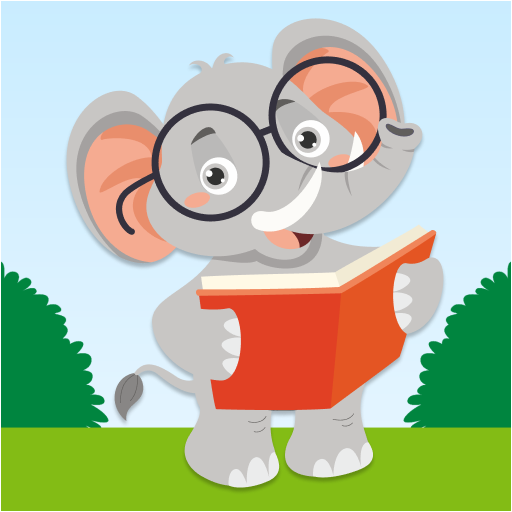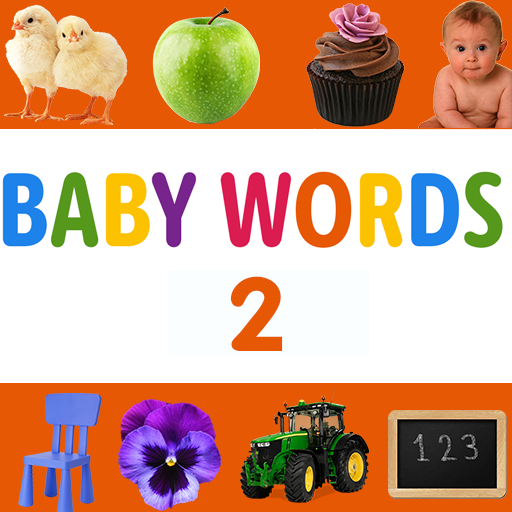First Words: Food
Mainkan di PC dengan BlueStacks – platform Game-Game Android, dipercaya oleh lebih dari 500 juta gamer.
Halaman Dimodifikasi Aktif: 10 Maret 2019
Play First Words: Food on PC
First Food App features 4 toddler friendly categories for food and 2 for everyday items in the kitchen. There are more than 100 words, sounds, and animations.
Free Flashcards for your babies and toddlers to learn words and phonics! This educational game has an easy to use flashcard interface that keeps children entertained while teaching them everyday word categories such as fruit, vegetables, dessert, food, kitchen appliances and so much more!
Babies, toddlers, kids, and children can all use this first words app with ease.
*Categories include: Vegetable, Fruit, Food, Breakfast, Kitchen items.
• Colorful high quality pictures keep your babies' interest level high.
• Fun animations and sounds
• Engaging Voice-overs & professional pronunciation
• Swipe or click arrows to switch from one flashcard to another
• Learn at your own pace
• Multi-sensory learning tool
• Easy to use game environment
• FREE!
• No disturbing pop-up ads between sections
All words are in English.
It is simple to use. Select a category, review flash cards, and interact with the animations. All words are in English. Building a strong vocabulary, learning language and pronunciation skills have never been so easy and exciting for babies, toddlers, and preschoolers!
Flash cards teaching method is the best for babies, toddlers, and children allowing them to learn at their own pace. It is a fun and educational game. Your kid will learn everyday words while having fun. Play and learn together with your toddler. It is also a great way to learn English for preschool children. If English is your second language, teach English to your toddler/preschooler in a fun and colorful way with this educational game. We cover all basic vocabulary.
Hope you and your toddlers love this game. If you like it, please rate us 5 stars. We love getting feedback from our users. If you have any questions or suggestions, please email us: toofunnyartists@gmail.com
Mainkan First Words: Food di PC Mudah saja memulainya.
-
Unduh dan pasang BlueStacks di PC kamu
-
Selesaikan proses masuk Google untuk mengakses Playstore atau lakukan nanti
-
Cari First Words: Food di bilah pencarian di pojok kanan atas
-
Klik untuk menginstal First Words: Food dari hasil pencarian
-
Selesaikan proses masuk Google (jika kamu melewati langkah 2) untuk menginstal First Words: Food
-
Klik ikon First Words: Food di layar home untuk membuka gamenya