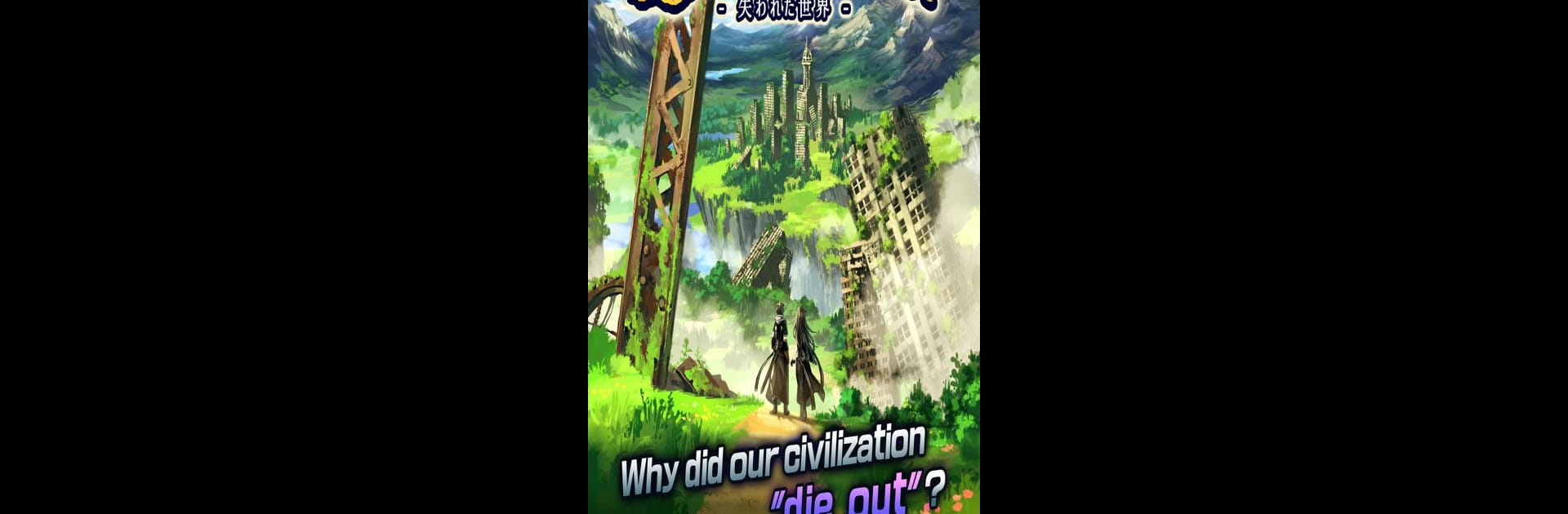
放置RPG 失われた世界 - Lost World
BlueStacksを使ってPCでプレイ - 5憶以上のユーザーが愛用している高機能Androidゲーミングプラットフォーム
Play Lost World - 失われた世界 - on PC or Mac
Explore a whole new adventure with Lost World – 失われた世界 -, a Role Playing game created by TownSoftJP. Experience great gameplay with BlueStacks, the most popular gaming platform to play Android games on your PC or Mac.
About the Game
Lost World – 失われた世界 – throws you right into a mysterious land where nothing is quite as it seems—just two strangers, a whole lot of weird noises, and not a soul to be found. As you start exploring, you’ll probably have a bunch of questions: Where exactly is everyone? And what’s up with those eerie sounds? Piece together the story as you go, unraveling secrets with every step. If you’re into Role Playing adventures with a side of the unknown, this one’s got a lot to offer.
Game Features
- Hands-Free Adventure
-
Kick back as your crew ventures onward automatically. Whether you’re chasing the main story or letting them forage for loot and resources, the game keeps moving even when your hands aren’t on the controls.
-
Resource Gathering Made Easy
-
Send your party out to collect all sorts of materials and goodies. They’ll pick up stuff on their own—you just decide what’s worth keeping.
-
Gear Crafting
-
Put those hard-earned materials and found cash to good use! Make new weapons and armor to strengthen your squad, so you’re ready for whatever this place throws at you.
-
Monster Helpers
-
Find and team up with the weird and wonderful creatures scattered around the land. Build your crew, then use their unique abilities to get ahead.
-
A World Wrapped in Mystery
-
Every structure has a story, every empty space makes you wonder. The big questions—why are you here, and what happened to this place?—slowly come to light as you keep playing.
-
Chill Out While You Play
-
Multitaskers, rejoice: Lost World – 失われた世界 – is designed so you can grind for items and story progress in the background, freeing you up for other things—like checking out BlueStacks if you want a bigger screen.
-
Material Processing
- Take the stuff you’ve picked up and turn it into something useful. Whether you need a new sword or some armor for your next brave outing, the crafting system’s got you covered.
Ready to top the leaderboard? We bet you do. Let precise controls and sharp visuals optimized on BlueStacks lead you to victory.
放置RPG 失われた世界 - Lost WorldをPCでプレイ
-
BlueStacksをダウンロードしてPCにインストールします。
-
GoogleにサインインしてGoogle Play ストアにアクセスします。(こちらの操作は後で行っても問題ありません)
-
右上の検索バーに放置RPG 失われた世界 - Lost Worldを入力して検索します。
-
クリックして検索結果から放置RPG 失われた世界 - Lost Worldをインストールします。
-
Googleサインインを完了して放置RPG 失われた世界 - Lost Worldをインストールします。※手順2を飛ばしていた場合
-
ホーム画面にて放置RPG 失われた世界 - Lost Worldのアイコンをクリックしてアプリを起動します。
