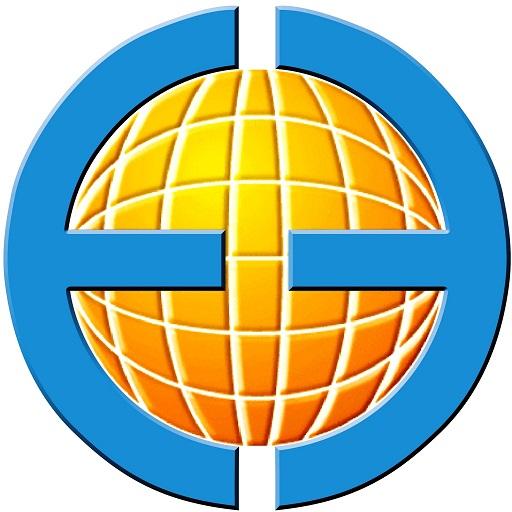TrainHeroic
Juega en PC con BlueStacks: la plataforma de juegos Android, en la que confían más de 500 millones de jugadores.
Página modificada el: 6 de marzo de 2020
Play TrainHeroic on PC
Then use the Train Heroic Mobile App to take your training to the next level: view and log all of your workouts directly from your personalized calendar, master your technique with our Points of Performance and Instructional Videos, and even see how you stack up against your teammates on the Leaderboard!
Features:
Individualized Athlete Training Calendar
Leaderboard to rank your performance against your teammates
PrePopulated exercise metrics so you can focus on your training
Points of Performance to help you nail every exercise
Instructional Videos that allow you to visualize what needs to be done
Automatically Sync Training Data with your TrainHeroic Account
Training with TrainHeroic is the best way to Win In The Gym. Download the free app now and discover what you’ve been missing.
Juega TrainHeroic en la PC. Es fácil comenzar.
-
Descargue e instale BlueStacks en su PC
-
Complete el inicio de sesión de Google para acceder a Play Store, o hágalo más tarde
-
Busque TrainHeroic en la barra de búsqueda en la esquina superior derecha
-
Haga clic para instalar TrainHeroic desde los resultados de búsqueda
-
Complete el inicio de sesión de Google (si omitió el paso 2) para instalar TrainHeroic
-
Haz clic en el ícono TrainHeroic en la pantalla de inicio para comenzar a jugar