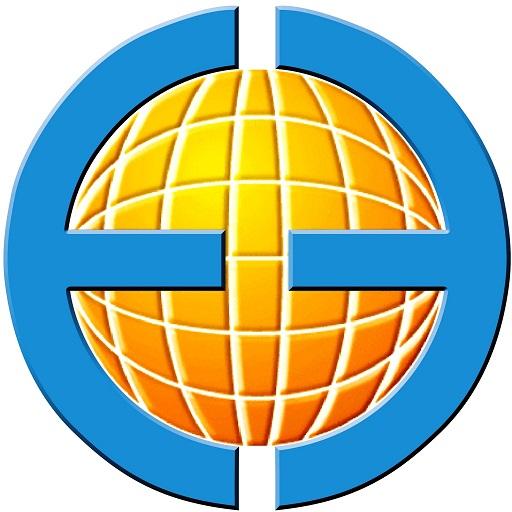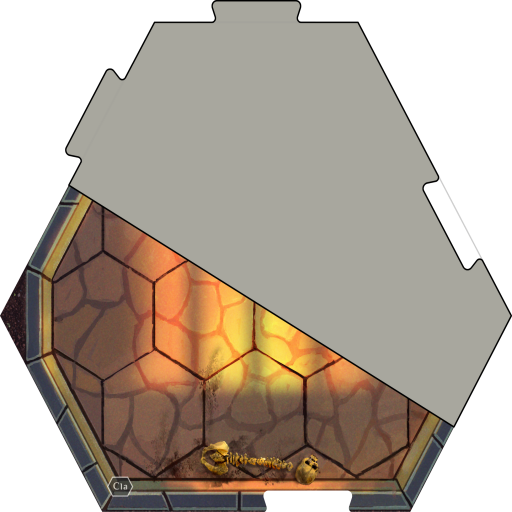TrainHeroic
Mainkan di PC dengan BlueStacks – platform Game-Game Android, dipercaya oleh lebih dari 500 juta gamer.
Halaman Dimodifikasi Aktif: 6 Maret 2020
Play TrainHeroic on PC
Then use the Train Heroic Mobile App to take your training to the next level: view and log all of your workouts directly from your personalized calendar, master your technique with our Points of Performance and Instructional Videos, and even see how you stack up against your teammates on the Leaderboard!
Features:
Individualized Athlete Training Calendar
Leaderboard to rank your performance against your teammates
PrePopulated exercise metrics so you can focus on your training
Points of Performance to help you nail every exercise
Instructional Videos that allow you to visualize what needs to be done
Automatically Sync Training Data with your TrainHeroic Account
Training with TrainHeroic is the best way to Win In The Gym. Download the free app now and discover what you’ve been missing.
Mainkan TrainHeroic di PC Mudah saja memulainya.
-
Unduh dan pasang BlueStacks di PC kamu
-
Selesaikan proses masuk Google untuk mengakses Playstore atau lakukan nanti
-
Cari TrainHeroic di bilah pencarian di pojok kanan atas
-
Klik untuk menginstal TrainHeroic dari hasil pencarian
-
Selesaikan proses masuk Google (jika kamu melewati langkah 2) untuk menginstal TrainHeroic
-
Klik ikon TrainHeroic di layar home untuk membuka gamenya