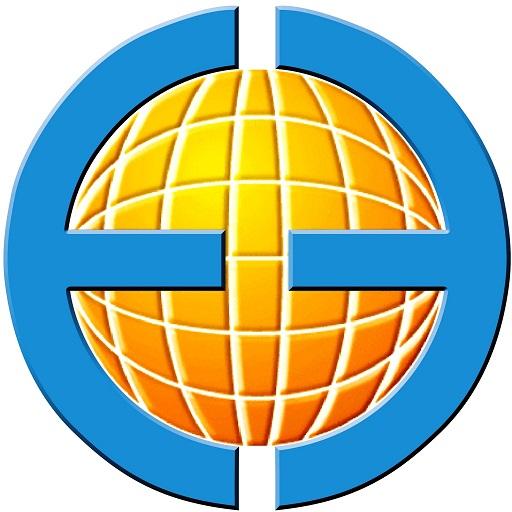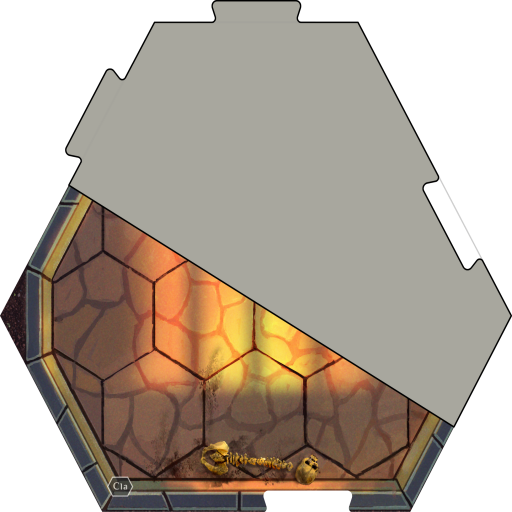このページには広告が含まれます

TrainHeroic
健康&フィットネス | TrainHeroic LLC
BlueStacksを使ってPCでプレイ - 5憶以上のユーザーが愛用している高機能Androidゲーミングプラットフォーム
Play TrainHeroic on PC
Get a Train Heroic account by joining a team at the Train Heroic Marketplace (marketplace.trainheroic.com), or by direct invitation from your coach.
Then use the Train Heroic Mobile App to take your training to the next level: view and log all of your workouts directly from your personalized calendar, master your technique with our Points of Performance and Instructional Videos, and even see how you stack up against your teammates on the Leaderboard!
Features:
Individualized Athlete Training Calendar
Leaderboard to rank your performance against your teammates
PrePopulated exercise metrics so you can focus on your training
Points of Performance to help you nail every exercise
Instructional Videos that allow you to visualize what needs to be done
Automatically Sync Training Data with your TrainHeroic Account
Training with TrainHeroic is the best way to Win In The Gym. Download the free app now and discover what you’ve been missing.
Then use the Train Heroic Mobile App to take your training to the next level: view and log all of your workouts directly from your personalized calendar, master your technique with our Points of Performance and Instructional Videos, and even see how you stack up against your teammates on the Leaderboard!
Features:
Individualized Athlete Training Calendar
Leaderboard to rank your performance against your teammates
PrePopulated exercise metrics so you can focus on your training
Points of Performance to help you nail every exercise
Instructional Videos that allow you to visualize what needs to be done
Automatically Sync Training Data with your TrainHeroic Account
Training with TrainHeroic is the best way to Win In The Gym. Download the free app now and discover what you’ve been missing.
TrainHeroicをPCでプレイ
-
BlueStacksをダウンロードしてPCにインストールします。
-
GoogleにサインインしてGoogle Play ストアにアクセスします。(こちらの操作は後で行っても問題ありません)
-
右上の検索バーにTrainHeroicを入力して検索します。
-
クリックして検索結果からTrainHeroicをインストールします。
-
Googleサインインを完了してTrainHeroicをインストールします。※手順2を飛ばしていた場合
-
ホーム画面にてTrainHeroicのアイコンをクリックしてアプリを起動します。