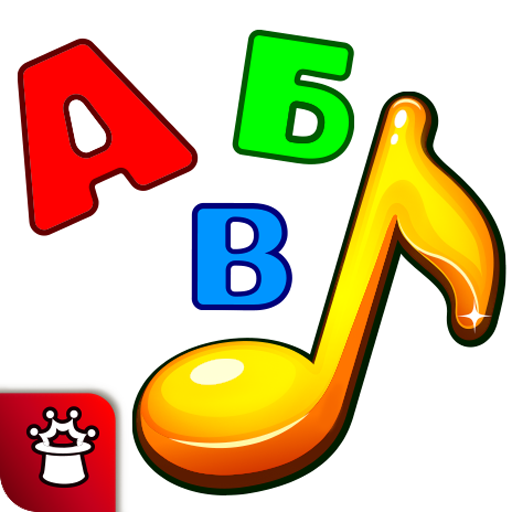Codytee: Educational Game
Play on PC with BlueStacks – the Android Gaming Platform, trusted by 500M+ gamers.
Page Modified on: December 19, 2019
Play Codytee: Educational Game on PC
The essence of the game is to compose words by pressing letters on the screen. Each time you press a letter, a corresponding sound is pronounced, which the child can repeat and thereby quickly master the alphabet. After completing a word it will be pronounced for remembering. Interesting and animated 3D model will appear on the screen to keep child engage in learning.
Supported languages:
- English
- Russian
List of some words from the game: shark, bull, frog, snail, wolf, elephant, chicken, crocodile, boar, crab, goat, cow, pike, hare, snake, panther, iguana, horse, deer, octopus, bear, scorpion , salamander, pig, dragon, dinosaur, robot, helicopter, bat, turtle, camel, spider, lizard, penguin and rhino.
FAQ:
To exit game screen push and hold Key button next "x" will change to an exit.
If you have questions or suggestions you can ask in our group (Codytee Group) on Facebook.
Play Codytee: Educational Game on PC. It’s easy to get started.
-
Download and install BlueStacks on your PC
-
Complete Google sign-in to access the Play Store, or do it later
-
Look for Codytee: Educational Game in the search bar at the top right corner
-
Click to install Codytee: Educational Game from the search results
-
Complete Google sign-in (if you skipped step 2) to install Codytee: Educational Game
-
Click the Codytee: Educational Game icon on the home screen to start playing