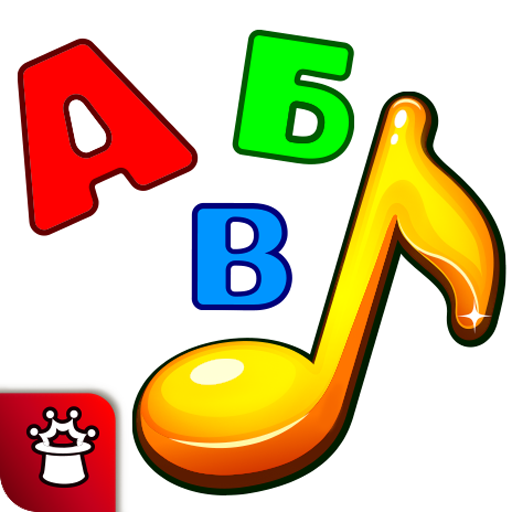Кодити: Обучающая Игра
Jogue no PC com BlueStacks - A Plataforma de Jogos Android, confiada por mais de 500 milhões de jogadores.
Página modificada em: 19 de dezembro de 2019
Play Codytee: Educational Game on PC
The essence of the game is to compose words by pressing letters on the screen. Each time you press a letter, a corresponding sound is pronounced, which the child can repeat and thereby quickly master the alphabet. After completing a word it will be pronounced for remembering. Interesting and animated 3D model will appear on the screen to keep child engage in learning.
Supported languages:
- English
- Russian
List of some words from the game: shark, bull, frog, snail, wolf, elephant, chicken, crocodile, boar, crab, goat, cow, pike, hare, snake, panther, iguana, horse, deer, octopus, bear, scorpion , salamander, pig, dragon, dinosaur, robot, helicopter, bat, turtle, camel, spider, lizard, penguin and rhino.
FAQ:
To exit game screen push and hold Key button next "x" will change to an exit.
If you have questions or suggestions you can ask in our group (Codytee Group) on Facebook.
Jogue Кодити: Обучающая Игра no PC. É fácil começar.
-
Baixe e instale o BlueStacks no seu PC
-
Conclua o login do Google para acessar a Play Store ou faça isso mais tarde
-
Procure por Кодити: Обучающая Игра na barra de pesquisa no canto superior direito
-
Clique para instalar Кодити: Обучающая Игра a partir dos resultados da pesquisa
-
Conclua o login do Google (caso você pulou a etapa 2) para instalar o Кодити: Обучающая Игра
-
Clique no ícone do Кодити: Обучающая Игра na tela inicial para começar a jogar