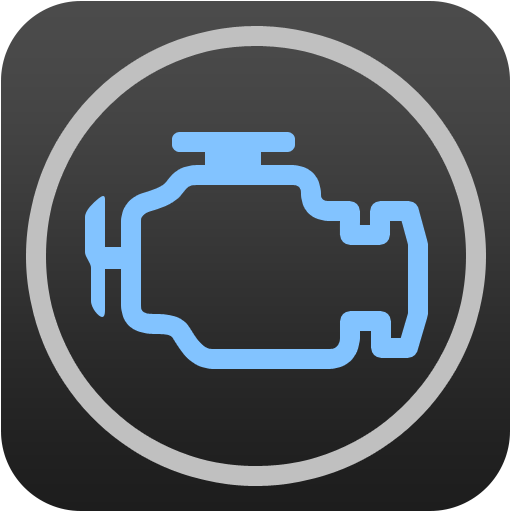Leaf Spy Pro
Spiele auf dem PC mit BlueStacks - der Android-Gaming-Plattform, der über 500 Millionen Spieler vertrauen.
Seite geändert am: Nov 27, 2023
Play Leaf Spy Pro on PC
With the release of version 0.39.97 LeafSpy Pro now supports two Bluetooth 4.x LE approved adapters. The recommended one is the LELink available from Amazon. Bluetooth 4.x LE has the advantage of not needing to be paired and lower power from both the Android device and the Leaf. The LELink is highly recommended and also works with the iOS version of LeafSpy Pro.
The built-in help file is available as a PDF by sending an email with subject "Android PDF Help" to WattsLeft.meter@gmail.com
Information displayed by Leaf Spy Lite & Leaf Spy:
* Voltage of each of the 96 cell pairs (highlighted if shunt active)
* Minimum, average, maximum cell pair voltages
* Histogram of cell pair voltages
* Battery Temperature readings (4 sensors for 2011/12 models, 3 for 2013 models)
* Battery AHr rating (this will decease with age and is an indication of remaining capacity)
* VIN
* Odometer
* Number of Quick Charge connections
* Number of L1/L2 Charge connections
* EVSE Max available amps
* EVSE voltage
Additional information displayed by Leaf Spy:
* Battery energy level in GIDs & kWh
* Resetable energy usage meter (Wh resolution)
* Graphic display of SOC, GIDs and DTE (Distance to Empty)
* Remaining distance meter (miles/km) to Event (Low Battery Warning, Very Low Battery Warning or Reserve) based on user selectable energy efficiency
* Graphic display of battery temperature with min, avg, max temperatures
* Tire Pressure of each of the four tires with low pressure warning and delta pressure warning alarm (at the moment only for 2011-2017 Leafs)
* Ambient Temperature
* Logging function that records most data and optionally GPS location to a csv file that can be easily imported into excel.
The "Pro" version adds the ability to perform functions normally requiring a visit to the dealer.
* Change automatic door lock/unlock settings
* Read Diagnostic Trouble Codes (DTC)
* Register Tire Positions (required after tire rotation or seasonal tire changes so your Leaf knows the correct location of each tire on the car)
* Ability to reset DTCs from selected ECUs
* Control VSP Sounds on 2013-2017 Leafs. (Nissan disabled this function on 2018 and newer Leafs.)
* Clear P3102 DTC after a battery replacement.
Spiele Leaf Spy Pro auf dem PC. Der Einstieg ist einfach.
-
Lade BlueStacks herunter und installiere es auf deinem PC
-
Schließe die Google-Anmeldung ab, um auf den Play Store zuzugreifen, oder mache es später
-
Suche in der Suchleiste oben rechts nach Leaf Spy Pro
-
Klicke hier, um Leaf Spy Pro aus den Suchergebnissen zu installieren
-
Schließe die Google-Anmeldung ab (wenn du Schritt 2 übersprungen hast), um Leaf Spy Pro zu installieren.
-
Klicke auf dem Startbildschirm auf das Leaf Spy Pro Symbol, um mit dem Spielen zu beginnen