
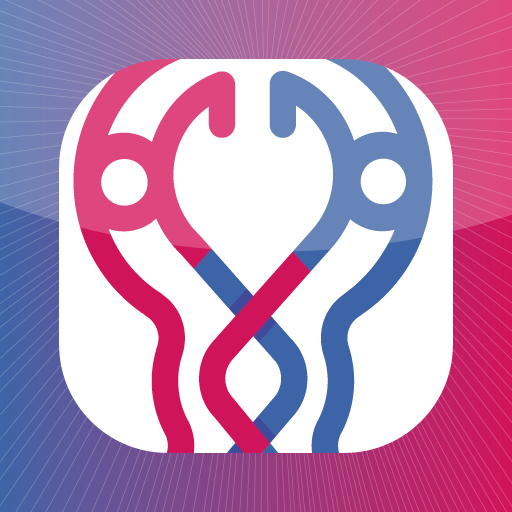
División Meiótica 3D
Spiele auf dem PC mit BlueStacks - der Android-Gaming-Plattform, der über 500 Millionen Spieler vertrauen.
Seite geändert am: 31. Januar 2020
Play 3D Meiotic Division on PC
https://liitec.userena.cl/rte/meiosis-3d?lang=en&pos=guide
3D Meiotic Division is a learning tool consisting of a mobile app and an activity guide that allows the user to visualize part of the real world in augmented reality through a digital device. This tool integrates tangible physical elements with virtual models to create an augmented reality in real time. The app is designed to be used on any tablet or smartphone.
The activity guide contains image triggers that are read by the mobile app to provide an enhanced visualization of all the phases of meiotic division.
3D Meiotic Division is designed to be used as a teaching and learning tool by secondary as well as higher education teachers and students, particularly for teaching the fundamentals of biology to students in biological sciences, health care, and teaching university programs. Cell division is an essential content in genetics and cell biology as it helps understand the core mechanisms of genetic variability in sexually reproducing organisms.
3D Meiotic Division has been developed by the Laboratorio de Investigación e Innovación Tecnológica para la Educación en Ciencias (LIITEC-ULS), an interdepartmental initiative of Universidad de La Serena. The app and activity guide are available for download on Google Play Store and the Apple App Store.
Spiele División Meiótica 3D auf dem PC. Der Einstieg ist einfach.
-
Lade BlueStacks herunter und installiere es auf deinem PC
-
Schließe die Google-Anmeldung ab, um auf den Play Store zuzugreifen, oder mache es später
-
Suche in der Suchleiste oben rechts nach División Meiótica 3D
-
Klicke hier, um División Meiótica 3D aus den Suchergebnissen zu installieren
-
Schließe die Google-Anmeldung ab (wenn du Schritt 2 übersprungen hast), um División Meiótica 3D zu installieren.
-
Klicke auf dem Startbildschirm auf das División Meiótica 3D Symbol, um mit dem Spielen zu beginnen



