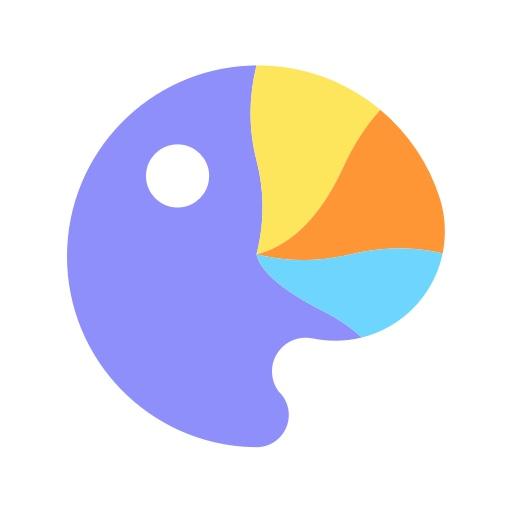Paint Color: Ein Ausmalen-nach-Zahlen-Spiel
Spiele auf dem PC mit BlueStacks - der Android-Gaming-Plattform, der über 500 Millionen Spieler vertrauen.
Seite geändert am: 1. Juni 2020
Play Paint Color: Coloring by Number for Adults on PC
Colour and brighten your everyday in 2020 with Paint Color: Coloring by Number for Adults!🥰🥰🥰🥰🥰🥰
🍯🍯🍯 A great number of free and fancy pictures have been provided already and new ones are to be updated every day!✨✨✨✨✨✨Refresh the picture pages as you like and find more attracting ones to start your artwork today! We’ve prepared special pictures and online activities to you for different festivals and hot events
🍯🍯🍯First choose the picture you like. Then place the correct color from the palette to the corresponding blocks of color 🎨🎨🎨🎨🎨🎨. After you’ve done with all those color patches, one artwork belonging to you is born to the world. Save your pictures for, share your artwork with your friends or families, invite them together to enjoy your masterwork and relax for a moment.
🍯🍯🍯A mass of themed categories are provided, for example mandalas, characters, food, festivals, animals, constellation, cartoon and so on. While you finish the coloring work, high-quality pictures are offered to you. Besides, a Time-Lapse video to restore the coloring process is also automatic generated. Post it on social media and show your excellent skills to everybody!💘💘💘💘💘💘
🎨🎨🎨🎨🎨🎨🎨🎨KEY FEATURES AND CORE FUNCTIONS🎨🎨🎨🎨🎨🎨🎨🎨
🍭 Just enjoy the painting work anywhere and anytime. No paper, no pencil, just download Paint Color: Coloring by Number for Adults and open it in your mobile phone. Your journey of art begins!
🍭 Pictures are updated daily, with perfect design and high quality. Each day is a totally different experience and interesting adventure after you start to paint by numbers.
🍭 Smart game level design is utilized to help you gain much sense of acquisition and also show you a clear way to master the required skills and tool kits in this game.
🍭 Helpful coloring hints is provided if you’re stuck in locate the numbers in the sketch. With this tool, your efficiency is absolutely lifted a lot.
🍭 Abundant themes styles are listed. You can find your favorite one and start your artistic creation easily. If you are a fond of animals, like unicorn 🦄🦄🦄, choose the images under the relative theme. Our design team is still expanding their work to different topic in our daily life to give you super excellent game experience ⛽️⛽️⛽️⛽️⛽️⛽️.
🍭Share your accomplished masterpiece or the video showing your coloring process to your friends and families. Show off your works of art and express your understanding of beauty to the outside world.
Lots of new features and functions are going to be released soon!
🤗Download Paint Color: Coloring by Number for Adults in your mobile phone to enjoy painting and adult coloring by numbers now!⭐⭐⭐⭐⭐⭐
💪We hope you enjoy our service Paint Color: Coloring by Number for Adults provide.
For questions, feedback or discussions, please email us at jordan360gsl2@gmail.com. We are always here for you!
Spiele Paint Color: Ein Ausmalen-nach-Zahlen-Spiel auf dem PC. Der Einstieg ist einfach.
-
Lade BlueStacks herunter und installiere es auf deinem PC
-
Schließe die Google-Anmeldung ab, um auf den Play Store zuzugreifen, oder mache es später
-
Suche in der Suchleiste oben rechts nach Paint Color: Ein Ausmalen-nach-Zahlen-Spiel
-
Klicke hier, um Paint Color: Ein Ausmalen-nach-Zahlen-Spiel aus den Suchergebnissen zu installieren
-
Schließe die Google-Anmeldung ab (wenn du Schritt 2 übersprungen hast), um Paint Color: Ein Ausmalen-nach-Zahlen-Spiel zu installieren.
-
Klicke auf dem Startbildschirm auf das Paint Color: Ein Ausmalen-nach-Zahlen-Spiel Symbol, um mit dem Spielen zu beginnen