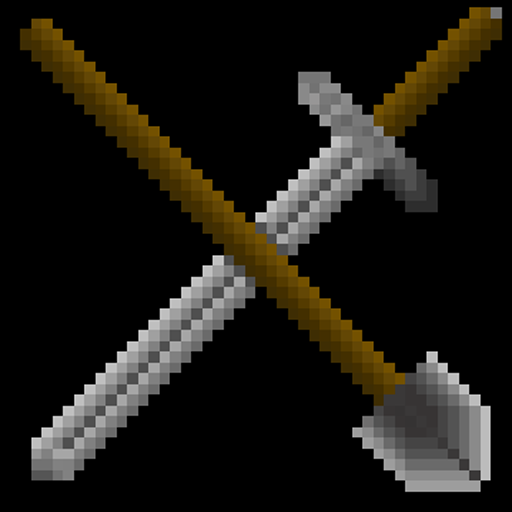Undervault
Juega en PC con BlueStacks: la plataforma de juegos Android, en la que confían más de 500 millones de jugadores.
Página modificada el: 2 de octubre de 2019
Play Undervault on PC
Undervault is a roguelike dungeon crawler with pixel art graphics and board games influence, in which you have the ability to control dungeon generation. Game level contains rooms of different types including kitchen, bedroom, treasury, and so-called unknown room, which you can transform into your desired room type. The goal of the game is to escape from the dungeon.
Game features:
• High difficulty (you will die a lot), but every playthrough is unique
• Survive. You need to take care of hunger and fatigue
• A turn-based battle system with aiming, items, skills, character effects, and enemy AI
• Skills tree with the ability to focus on different play styles (fighting, stealth, room generation)
• Mining. Dig new rooms or connections between existing rooms
• Trading. Each trader in the game has its unique list of items and prices
• Compete with other players for the best score in the daily challenge
• Character leveling system. Improve certain characteristics on each level
• Different room connection types - door, ladder, hole (move only downward), locked door (pull a lever to unlock)
Give it a try!
Juega Undervault en la PC. Es fácil comenzar.
-
Descargue e instale BlueStacks en su PC
-
Complete el inicio de sesión de Google para acceder a Play Store, o hágalo más tarde
-
Busque Undervault en la barra de búsqueda en la esquina superior derecha
-
Haga clic para instalar Undervault desde los resultados de búsqueda
-
Complete el inicio de sesión de Google (si omitió el paso 2) para instalar Undervault
-
Haz clic en el ícono Undervault en la pantalla de inicio para comenzar a jugar