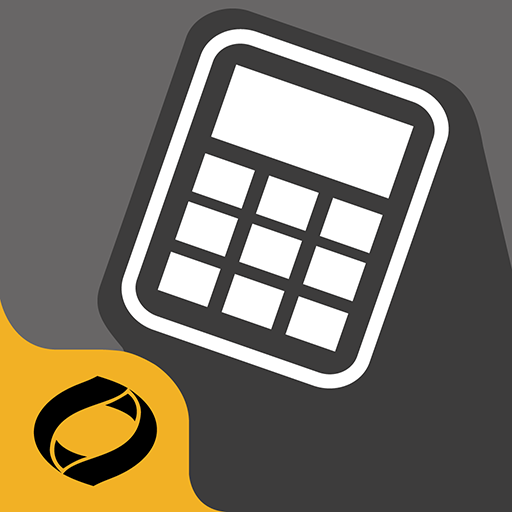Universal Numbers Converter (32 numeral systems)
Play on PC with BlueStacks – the Android Gaming Platform, trusted by 500M+ gamers.
Page Modified on: February 24, 2019
Play Universal Numbers Converter (32 numeral systems) on PC
For now in the application are more than 30 systems, including ancient alphabetical systems (Roman, Greek Ionic, Cyrilic, Hebrew and etc), digital electronics systems (Binary, Octal, Hexadecimal and ect) and numeral systems that use in different contemporary countries (Thai, Arabian, Mongolian, Devanagary and etc).
As well, in alphabetical systems you can input word and get the sum of number values of letters.
Result you can copy to clipboard or save as image.
In the application you can find links to information about every number system.
Application can be claimed by professional historians, numismatists, anthropoly and amateurs.
Full systems list:
== NON-POSITIONAL ALPHABETICAL ==
Abjad (Arabic)
Armenian
Glagolitic
Greek Attic
Greek Ionic
Georgian
Cyrillic
Hebrew
Roman
== POSITIONAL 10-DIGIT ==
Arabic
Bengali
Burmese
Gurmukhi
Gujarati
Devanagari
Kannada
Khmer
Lao
Limbu
Malayalam
Mongolian
New Tai Lue
Odia
Thai
Tamil
Telugu
Tibetan
== OTHER POSITIONAL ==
Binary
Ternary
Octal
Duodecimal
Hexadecimal
Play Universal Numbers Converter (32 numeral systems) on PC. It’s easy to get started.
-
Download and install BlueStacks on your PC
-
Complete Google sign-in to access the Play Store, or do it later
-
Look for Universal Numbers Converter (32 numeral systems) in the search bar at the top right corner
-
Click to install Universal Numbers Converter (32 numeral systems) from the search results
-
Complete Google sign-in (if you skipped step 2) to install Universal Numbers Converter (32 numeral systems)
-
Click the Universal Numbers Converter (32 numeral systems) icon on the home screen to start playing