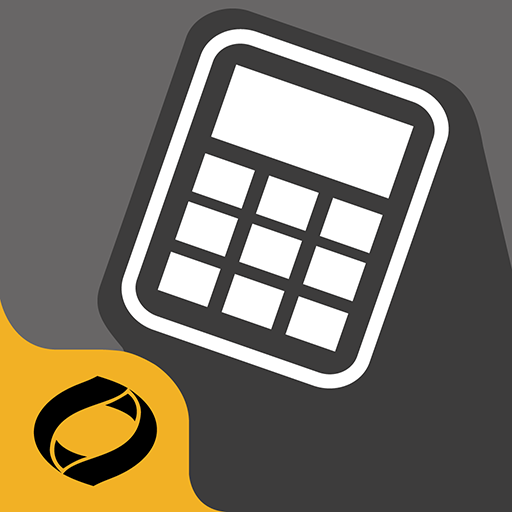Universal Numbers Converter (32 numeral systems)
BlueStacksを使ってPCでプレイ - 5憶以上のユーザーが愛用している高機能Androidゲーミングプラットフォーム
Play Universal Numbers Converter (32 numeral systems) on PC
For now in the application are more than 30 systems, including ancient alphabetical systems (Roman, Greek Ionic, Cyrilic, Hebrew and etc), digital electronics systems (Binary, Octal, Hexadecimal and ect) and numeral systems that use in different contemporary countries (Thai, Arabian, Mongolian, Devanagary and etc).
As well, in alphabetical systems you can input word and get the sum of number values of letters.
Result you can copy to clipboard or save as image.
In the application you can find links to information about every number system.
Application can be claimed by professional historians, numismatists, anthropoly and amateurs.
Full systems list:
== NON-POSITIONAL ALPHABETICAL ==
Abjad (Arabic)
Armenian
Glagolitic
Greek Attic
Greek Ionic
Georgian
Cyrillic
Hebrew
Roman
== POSITIONAL 10-DIGIT ==
Arabic
Bengali
Burmese
Gurmukhi
Gujarati
Devanagari
Kannada
Khmer
Lao
Limbu
Malayalam
Mongolian
New Tai Lue
Odia
Thai
Tamil
Telugu
Tibetan
== OTHER POSITIONAL ==
Binary
Ternary
Octal
Duodecimal
Hexadecimal
Universal Numbers Converter (32 numeral systems)をPCでプレイ
-
BlueStacksをダウンロードしてPCにインストールします。
-
GoogleにサインインしてGoogle Play ストアにアクセスします。(こちらの操作は後で行っても問題ありません)
-
右上の検索バーにUniversal Numbers Converter (32 numeral systems)を入力して検索します。
-
クリックして検索結果からUniversal Numbers Converter (32 numeral systems)をインストールします。
-
Googleサインインを完了してUniversal Numbers Converter (32 numeral systems)をインストールします。※手順2を飛ばしていた場合
-
ホーム画面にてUniversal Numbers Converter (32 numeral systems)のアイコンをクリックしてアプリを起動します。