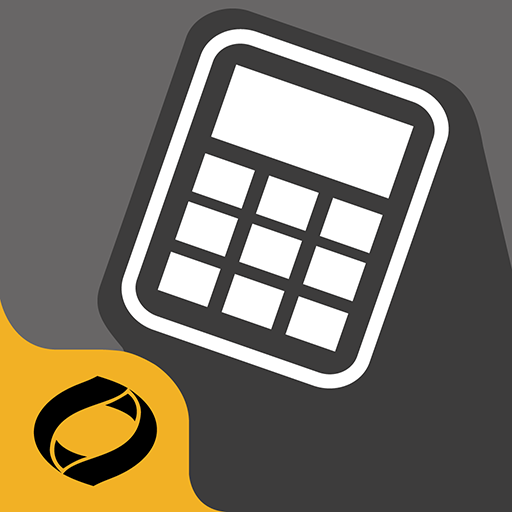Universal Numbers Converter (32 numeral systems)
Jogue no PC com BlueStacks - A Plataforma de Jogos Android, confiada por mais de 500 milhões de jogadores.
Página modificada em: 24 de fevereiro de 2019
Play Universal Numbers Converter (32 numeral systems) on PC
For now in the application are more than 30 systems, including ancient alphabetical systems (Roman, Greek Ionic, Cyrilic, Hebrew and etc), digital electronics systems (Binary, Octal, Hexadecimal and ect) and numeral systems that use in different contemporary countries (Thai, Arabian, Mongolian, Devanagary and etc).
As well, in alphabetical systems you can input word and get the sum of number values of letters.
Result you can copy to clipboard or save as image.
In the application you can find links to information about every number system.
Application can be claimed by professional historians, numismatists, anthropoly and amateurs.
Full systems list:
== NON-POSITIONAL ALPHABETICAL ==
Abjad (Arabic)
Armenian
Glagolitic
Greek Attic
Greek Ionic
Georgian
Cyrillic
Hebrew
Roman
== POSITIONAL 10-DIGIT ==
Arabic
Bengali
Burmese
Gurmukhi
Gujarati
Devanagari
Kannada
Khmer
Lao
Limbu
Malayalam
Mongolian
New Tai Lue
Odia
Thai
Tamil
Telugu
Tibetan
== OTHER POSITIONAL ==
Binary
Ternary
Octal
Duodecimal
Hexadecimal
Jogue Universal Numbers Converter (32 numeral systems) no PC. É fácil começar.
-
Baixe e instale o BlueStacks no seu PC
-
Conclua o login do Google para acessar a Play Store ou faça isso mais tarde
-
Procure por Universal Numbers Converter (32 numeral systems) na barra de pesquisa no canto superior direito
-
Clique para instalar Universal Numbers Converter (32 numeral systems) a partir dos resultados da pesquisa
-
Conclua o login do Google (caso você pulou a etapa 2) para instalar o Universal Numbers Converter (32 numeral systems)
-
Clique no ícone do Universal Numbers Converter (32 numeral systems) na tela inicial para começar a jogar